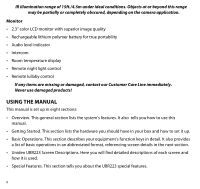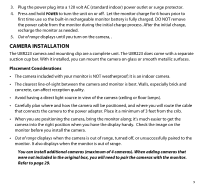Uniden UBR223 User Guide - Page 11
Basic Operation
 |
View all Uniden UBR223 manuals
Add to My Manuals
Save this manual to your list of manuals |
Page 11 highlights
WIRELESS CAMERA BASIC OPERATION Left side Front Right side 1 2 3 4 6 7 8 11 9 12 NOTE: The RESET button is on the back. 10 16 17 15 18 19 20 13 14 5 Item What it is 1 Camera Antenna: Sends and receives signals to or from the monitor. 2 Temperature sensor: Detects temperature at camera side and displays it on the monitor LCD. 3 PAIR: Pairs the camera to the monitor. 4 Mounting Clip: This fastener can attach the camera to shelves or ledges. 5 Suction base: Attach to mount the camera on glass or metallic surfaces. 6 ▲Vol: Increase speaker volume. 7 ▼Vol: Decrease speaker volume. 8 LULLABY PLAY/STOP: Press this button to play lullabies. See page 28 for details. 9 LULLABY SKIP: Press to play next lullaby. See page 28 for details. 10 LED night light bars. 11 IR LEDs (Covered): Infrared LEDs provide viewing in no/low light conditions. 11