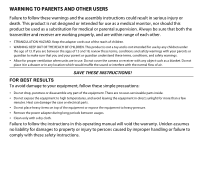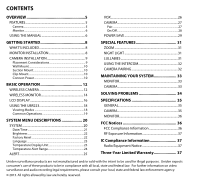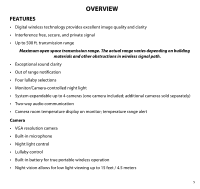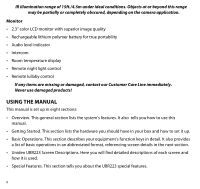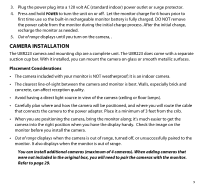Uniden UBR223 User Guide - Page 8
Getting Started
 |
View all Uniden UBR223 manuals
Add to My Manuals
Save this manual to your list of manuals |
Page 8 highlights
GETTING STARTED WHAT'S INCLUDED The system comes with the following components: Digital Wireless Monitor (1) Digital Wireless Camera (1) Suction Cup Adapter Bar (1) AC Power Adapter (2) Screws and Anchors Owner's Manual If any items are missing or damaged, contact our Customer Care Line immediately. Never use damaged products! MONITOR INSTALLATION 1. Place the monitor in a location with clear reception from your camera(s). Place it a minimum of 3 feet from the crib. 2. Plug the AC adapter power plug into the monitor's DC adapter input jack. 8

8
GETTING STARTED
WHAT’S INCLUDED
The system comes with the following components:
Digital Wireless Monitor (1)
Digital Wireless Camera (1)
Suction Cup Adapter Bar (1)
AC Power Adapter (2)
Screws and Anchors
Owner’s Manual
If any items are missing or damaged, contact our Customer Care Line immediately.
Never use damaged products!
MONITOR INSTALLATION
1.
Place the monitor in a location with clear reception from your camera(s). Place it a minimum of
3 feet from the crib.
2.
Plug the AC adapter power plug into the monitor’s DC adapter input jack.