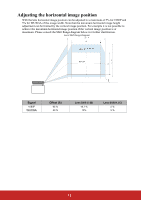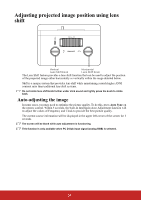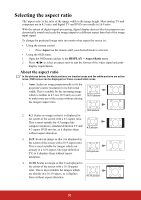ViewSonic LS800WU LS800HD User Guide English - Page 36
Adjusting the projected image, Adjusting the vertical image position
 |
View all ViewSonic LS800WU manuals
Add to My Manuals
Save this manual to your list of manuals |
Page 36 highlights
Adjusting the projected image Adjusting the projection angle The projector is equipped with two adjuster foot. It changes the image height and vertical projection angle. Screw the adjuster foot to fine tune the angle until the image is positioned where you want it. If the projector is not placed on a flat surface or the screen and the projector are not perpendicular to each other, the projected image becomes trapezoidal. To correct this situation, see "Correcting keystone" on page 34 for details. Do not look into the lens while the light source is on. The strong light from the light source may cause damage to your eyes. Adjusting the vertical image position The vertical image height can be adjusted around 14.7% for 1080P and 12% for WUXGA of offset position. Note that the maximum vertical image height adjustment can be limited by the horizontal image position. For example it is not possible to achieve the maximum vertical image position height detailed above if the horizontal image position is at maximum. Please consult the Shift Range diagram below for further clarification. 31