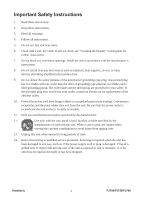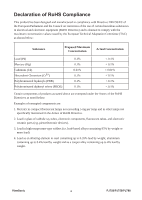ViewSonic PJ759 User Guide - Page 6
PJ758/PJ759/PJ760 - remote
 |
UPC - 766907274615
View all ViewSonic PJ759 manuals
Add to My Manuals
Save this manual to your list of manuals |
Page 6 highlights
Projector PJ758/PJ759/PJ760 User's Manual (detailed) Operating Guide (1) Projector (2) Remote control with two AA batteries (1) (3) Power cord (4) RGB cable (5) Audio/Video cable (6) Soft case (7) Quick Start Guide and ViewSonic Wizard CD (8) Lens cover and Strap (6) VIDEO RGB SEARCH ASPECT AUTO BLANK MAGNIFY ON HOME PAGE UP VOLUME OFF END PAGE DOWN MUTE FREEZE KEYSTONE POSITION MENU ESC ENTER RESET (2) (4) (7) (3) (5) (8) Thank you for purchasing this projector. WARNING ►Before using this product, please read all manuals for this product. Be sure to read "Safety Guide" first. After reading them, store them in a safe place for future reference. About this manual Various symbols are used in this manual. The meanings of these symbols are described below. WARNING This symbol indicates information that, if ignored, could possibly result in personal injury or even death due to incorrect handling. CAUTION This symbol indicates information that, if ignored, could possibly result in personal injury or physical damage due to incorrect handling. Please refer to the pages written following this symbol. NOTE • The information in this manual is subject to change without notice. • The manufacturer assumes no responsibility for any errors that may appear in this manual. • The reproduction, transfer or copy of all or any part of this document is not permitted without express written consent. Trademark acknowledgment • Mac is registered trademarks of Apple Computer, Inc. • VESA and SVGA are trademarks of the Video Electronics Standard Association. • Windows is a registered trademark of Microsoft Corporation. All other trademarks are the properties of their respective owners. ViewSonic 1 PJ758/PJ759/PJ760