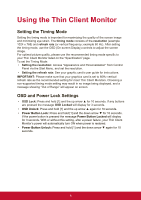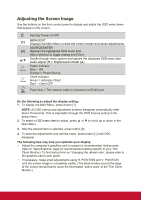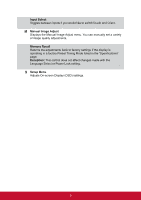ViewSonic SD-T225 SD-T225 User Guide English - Page 10
Quick Installation, Additional Software Installation Optional
 |
View all ViewSonic SD-T225 manuals
Add to My Manuals
Save this manual to your list of manuals |
Page 10 highlights
Quick Installation 1. Connect video cable 2. Connect power cord (and AC/DC adapter if required) 3. Turn ON Thin Client Monitor Additional Software Installation (Optional) 1. Load the ViewSonic Optical Disk on your CD/DVD drive. 2. Double click on the "Software" folder and choose an application, if desired. 3. Double click on the Setup.exe file and follow the on-screen instructions to complete the simple installation. 4

4
Quick Installation
1. Connect video cable
2. Connect power cord (and AC/DC adapter if required)
3. Turn ON Thin Client Monitor
Additional Software Installation (Optional)
1.
Load the ViewSonic Optical Disk on your CD/DVD drive.
2.
Double click on the "Software" folder and choose an application, if desired.
3.
Double click on the Setup.exe file and follow the on-screen instructions to
complete the simple installation.