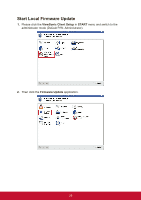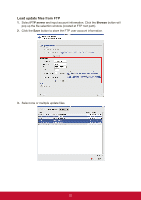ViewSonic SD-T225 SD-T225 User Guide English - Page 32
Firmware Update UI, Load update files from USB
 |
View all ViewSonic SD-T225 manuals
Add to My Manuals
Save this manual to your list of manuals |
Page 32 highlights
Firmware Update UI First you need to select loading update files from USB storage device or FTP site. Then FW update process will continue the following validation jobs. Load update files from USB 1. Click the Browse button will pop up the file selection window (default located at / media). 2. Open the USB storage device path and select one or multiple update files. 26

26
Firmware Update UI
First you need to select loading update files from USB storage device or FTP site.
Then FW update process will continue the following validation jobs.
Load update files from USB
1.
Click the
Browse
button will pop up the file selection window (default located at /
media).
2.
Open the USB storage device path and select one or multiple update files.