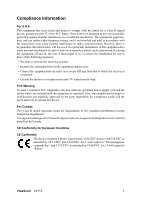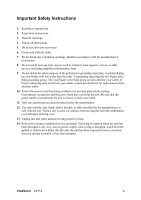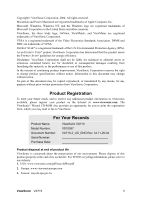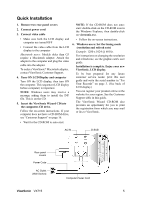ViewSonic VX715 User Guide - Page 2
Content - lcd
 |
UPC - 766907024111
View all ViewSonic VX715 manuals
Add to My Manuals
Save this manual to your list of manuals |
Page 2 highlights
Content Compliance Information 1 Important Safety Instructions 2 Product Registration 3 For Your Records 3 Getting Started Package Contents 4 Precautions 4 Quick Installation 5 Installation of Wall Mount (Optional 6 Using the LCD Display Setting the Timing Mode 7 OSD and Power Lock Settings 7 Adjusting the Screen Image 8 Main Menu Controls 10 Other Information Specifications 14 Troubleshooting 15 Customer Support 16 Cleaning the LCD Display 17 Limited Warranty 18 ViewSonic VX715

ViewSonic
VX715
Content
Compliance Information
..............................................................................
1
Important Safety Instructions
......................................................................
2
Product Registration
...................................................................................
3
For Your Records
.......................................................................................
3
Getting Started
Package Contents
......................................................................................
4
Precautions
................................................................................................
4
Quick Installation
........................................................................................
5
Installation of Wall Mount (Optional)
...........................................................
6
Using the LCD Display
Setting the Timing Mode
.............................................................................
7
OSD and Power Lock Settings
...................................................................
7
Adjusting the Screen Image
.......................................................................
8
Main Menu Controls
.................................................................................
10
Other Information
Specifications
...........................................................................................
14
Troubleshooting
........................................................................................
15
Customer Support
....................................................................................
16
Cleaning the LCD Display
........................................................................
17
Limited Warranty
......................................................................................
18