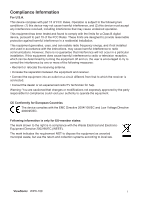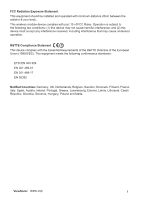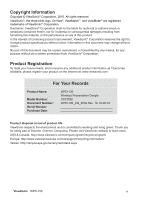ViewSonic
WPD-100
C A T A L O G
CHAPTER I:
Product Information
.................................................................................
1
1-1 Introduction and safety information
.......................................................................
1
1-2 Safety Information
................................................................................................
2
1-3 System Requirements
..........................................................................................
3
1-4 Package Contents
................................................................................................
4
1-5 Familiar with WPD-100
.........................................................................................
5
CHAPTER II:
Driver Installation and Configuration
....................................................
6
2-1 WPD-100 Installation
............................................................................................
6
2-2 Connect to Wireless Access Point
........................................................................
8
2-2-1 Using WPD-100 Utility
................................................................................
9
2-2-1-1 Scan for Other Wireless Devices
...................................................
10
2-2-1-2 Connect to an Access Point
...........................................................
15
2-2-1-3 Add an Access Point to Profile
.......................................................
17
2-2-2 Using Windows Zero Configuration
..........................................................
24
2-3 Advanced Settings
..............................................................................................
27
2-4 View Network Statistics
.......................................................................................
28
2-5 WMM Setting
......................................................................................................
28
2-6 WPS Configuration
.............................................................................................
30
2-6-1 WPS Setup - PBC (Push-Button Configuration)
.......................................
31
2-6-2 WPS Setup - PIN
.....................................................................................
33
2-7 SSO
....................................................................................................................
34
2-8 CCX
....................................................................................................................
35
2-9 Radio On/Off
.......................................................................................................
36
2-10 About
................................................................................................................
36
2-11 On-line Help
......................................................................................................
37
CHAPTER III:
Soft-AP Function
..................................................................................
38
3-1 Switch to AP Mode and Basic Configuration
.......................................................
38
3-2 Security Setting
..................................................................................................
41
3-3 Access Control
....................................................................................................
43
3-4 Connection Table
................................................................................................
45
3-5 Event Log
...........................................................................................................
46
3-6 Statistics
.............................................................................................................
47
3-7 About
..................................................................................................................
47
3-8 Open Diagnostic Testing Mode
...........................................................................
48
CHAPTER IV:
Appendix
..............................................................................................
49
4-1 Specification
.......................................................................................................
49
4-2 Troubleshooting
..................................................................................................
50