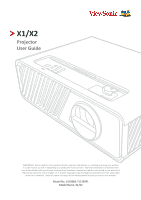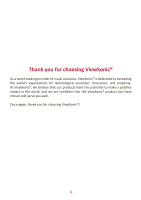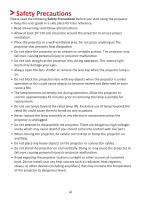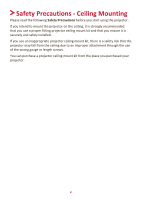vi
Contents
Introduction
................................................................
5
Package Contents
...................................................................................................
5
Product Overview
...................................................................................................
6
Projector
..................................................................................................................
6
Controls and Functions
.................................................................................................
6
Connection Ports
...........................................................................................................
7
Remote Control
.......................................................................................................
8
Controls and Functions
.................................................................................................
8
Remote Control Effective Range
...................................................................................
9
Replacing the Remote Control Batteries
.....................................................................
10
Initial Setup
...............................................................
11
Choosing a Location
..............................................................................................
11
Projection Dimensions
..........................................................................................
12
16:9 Image on a 16:9 Screen
.......................................................................................
12
X1
................................................................................................................................
12
X2
................................................................................................................................
13
16:9 Image on a 4:3 Screen
.........................................................................................
13
X1
................................................................................................................................
13
X2
................................................................................................................................
14
Mounting the Projector
........................................................................................
15
Preventing Unauthorized Use
...............................................................................
16
Using the Security Slot
..........................................................................................
16
Using the Password Function
................................................................................
17
Setting a Password
......................................................................................................
17
Changing the Password
...............................................................................................
18
Disabling the Password Function
................................................................................
18
Forgetting the Password
.............................................................................................
19
Password Recall Procedure
.........................................................................................
19
Locking the Control Keys
.......................................................................................
20
Making Connections
..................................................
21
Connecting to Power
............................................................................................
21
Connecting to Video/Computer Sources
..............................................................
22
HDMI Connection
..................................................................................................
22
USB C Connection
..................................................................................................
22
Connecting to Audio
.............................................................................................
22