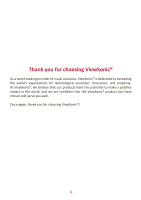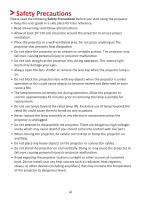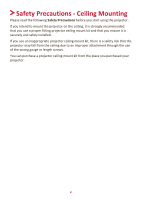vii
Operation
..................................................................
24
Turning the Projector On/Off
...............................................................................
24
Starting Up the Projector
......................................................................................
24
First Time Activation
...................................................................................................
24
Shutting Down the Projector
.................................................................................
25
Selecting an Input Source
.....................................................................................
26
Adjusting the Projected Image
.............................................................................
27
Adjusting the Projector's Height and Projection Angle
...............................................
27
Fine-Tuning the Image Size and Clarity
.................................................................
27
Correcting Keystone
..............................................................................................
28
Adjusting 4 corners
...............................................................................................
29
Hiding the Image
..................................................................................................
29
Menu Functions
........................................................
30
General On-Screen Display (OSD) Menu Operation
.............................................
30
On-Screen Display (OSD) Menu Tree
....................................................................
31
DISPLAY Menu
......................................................................................................
36
IMAGE Menu
........................................................................................................
39
POWER MANAGEMENT Menu
.............................................................................
42
BASIC Menu
..........................................................................................................
45
ADVANCED Menu
.................................................................................................
48
SYSTEM Menu
.......................................................................................................
52
INFORMATION Menu
...........................................................................................
54
Smart System
............................................................
55
Home Screen
........................................................................................................
55
Menu Operations
.................................................................................................
56
Media control bar buttons
...................................................................................
61
Supported file formats
.........................................................................................
61
Firmware upgrade
................................................................................................
62
System related settings
........................................................................................
67