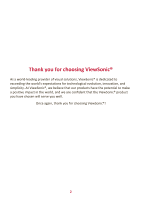ViewSonic X2000B-4K - 4K UHD Ultra Short Throw Laser Projector with 2000 Lumens - Page 6
Contents
 |
View all ViewSonic X2000B-4K - 4K UHD Ultra Short Throw Laser Projector with 2000 Lumens USB C BT Speakers and Wi-Fi manuals
Add to My Manuals
Save this manual to your list of manuals |
Page 6 highlights
Contents Safety Precautions 3 Introduction 9 Features...9 Package Contents 10 Product Overview 11 Projector...11 I/O Ports...12 Remote Control...13 Initial Setup 15 Choosing a Location - Projection Orientation 15 Projection Dimensions 16 Mounting the Projector 17 Making Connections 18 Connecting to Power 18 Connecting to External Devices 19 HDMI Connection 19 AV IN Connection 20 Audio Connection 21 USB and Network Connection 22 Wireless Screen Mirroring 23 Connecting to Networks 24 Wi-Fi Connection...24 Custom SSID...25 Wired LAN Connection 27 Bluetooth Connection 28 Bluetooth Speaker 28 Bluetooth Out...30 6

6
Contents
Safety Precautions
.......................................................
3
Introduction
................................................................
9
Features
..................................................................................................................
9
Package Contents
.................................................................................................
10
Product Overview
.................................................................................................
11
Projector
................................................................................................................
11
I/O Ports
................................................................................................................
12
Remote Control
.....................................................................................................
13
Initial Setup
...............................................................
15
Choosing a Location - Projection Orientation
.......................................................
15
Projection Dimensions
..........................................................................................
16
Mounting the Projector
........................................................................................
17
Making Connections
..................................................
18
Connecting to Power
............................................................................................
18
Connecting to External Devices
............................................................................
19
HDMI Connection
..................................................................................................
19
AV IN Connection
..................................................................................................
20
Audio Connection
..................................................................................................
21
USB and Network Connection
...............................................................................
22
Wireless Screen Mirroring
.....................................................................................
23
Connecting to Networks
.......................................................................................
24
Wi-Fi Connection
...................................................................................................
24
Custom SSID
..........................................................................................................
25
Wired LAN Connection
..........................................................................................
27
Bluetooth Connection
..........................................................................................
28
Bluetooth Speaker
.................................................................................................
28
Bluetooth Out
........................................................................................................
30