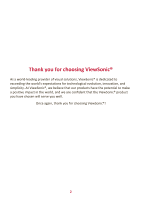ViewSonic X2000B-4K - 4K UHD Ultra Short Throw Laser Projector with 2000 Lumens - Page 7
Using the Projector, Operating the Projector
 |
View all ViewSonic X2000B-4K - 4K UHD Ultra Short Throw Laser Projector with 2000 Lumens USB C BT Speakers and Wi-Fi manuals
Add to My Manuals
Save this manual to your list of manuals |
Page 7 highlights
Using the Projector 31 Starting Up the Projector 31 First Time Activation 31 Image Focus...31 Projection Orientation 32 Preferred Language 32 Network Settings...33 Source Input...33 Selecting an Input Source 34 Adjusting the Projected Image 35 Adjusting the Projector's Height and Projection Angle 35 Setting Up the Desired Image Size 35 Fine-Tuning the Image Clarity 36 Shutting Down the Projector 37 Input Source Selected - On-Screen Display (OSD) Tree 38 Operating the Projector 52 Home Screen...52 Home Screen - On-Screen Display (OSD) Menu Tree 53 Menu Operations 58 File Management 58 Apps Center...63 Bluetooth...65 Setting...66 Screen Mirroring...81 7

7
Using the Projector
....................................................
31
Starting Up the Projector
......................................................................................
31
First Time Activation
.............................................................................................
31
Image Focus
..........................................................................................................
31
Projection Orientation
..........................................................................................
32
Preferred Language
...............................................................................................
32
Network Settings
...................................................................................................
33
Source Input
..........................................................................................................
33
Selecting an Input Source
.....................................................................................
34
Adjusting the Projected Image
.............................................................................
35
Adjusting the Projector’s Height and Projection Angle
.........................................
35
Setting Up the Desired Image Size
........................................................................
35
Fine-Tuning the Image Clarity
...............................................................................
36
Shutting Down the Projector
................................................................................
37
Input Source Selected - On-Screen Display (OSD) Tree
.........................................
38
Operating the Projector
.............................................
52
Home Screen
........................................................................................................
52
Home Screen - On-Screen Display (OSD) Menu Tree
...........................................
53
Menu Operations
.................................................................................................
58
File Management
..................................................................................................
58
Apps Center
...........................................................................................................
63
Bluetooth
..............................................................................................................
65
Setting
...................................................................................................................
66
Screen Mirroring
...................................................................................................
81