Viper 5101 Owner Manual - Page 15
Basic commands - remote not working
 |
View all Viper 5101 manuals
Add to My Manuals
Save this manual to your list of manuals |
Page 15 highlights
Basic commands ➢ Lock Command: Press one time to Lock. Notes: Press/hold for 1.5 seconds to lock the system and then activate the Panic output. For Panic to work, the optional horn honk feature must be connected. ➢ Unlock A U X Command: Press one time to Unlock. ➢ Remote Start AUX Command: Press one time to activate Remote Start. ➢AUX Aux (trunk) A U X Command: Press and hold for 1.5 seconds to open trunk. A U X ➢ Function shift Command: Press 1 to 4 times. ( See Function shift table) Notes: Each Press and release, shifts the function of the command button. © 2009 Directed Electronics. All rights reserved. 7
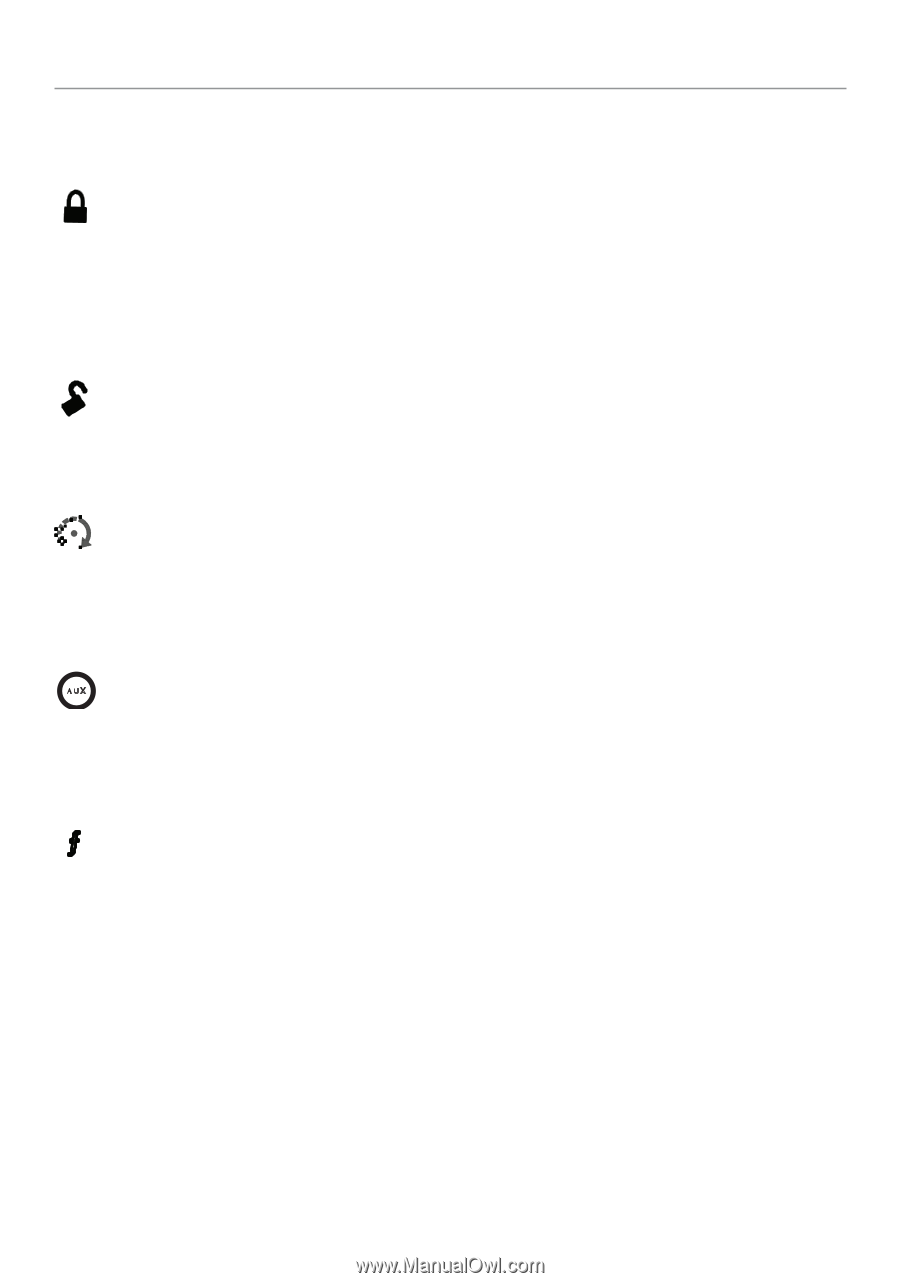
7
© 2009 Directed Electronics. All rights reserved.
Basic commands
➢
Lock
Command
:
Press one time to Lock.
Notes:
Press/hold for 1.5 seconds to lock the system and then
activate the Panic output. For Panic to work, the optional
horn honk feature must be connected.
➢
Unlock
Command
:
Press one time to Unlock.
➢
Remote Start
Command
:
Press one time to activate Remote Start.
➢
Aux (trunk)
A U
X
Command
:
Press and hold for 1.5 seconds
to open trunk.
➢
Function shift
Command
: Press 1 to 4 times. ( See Function shift table)
Notes:
Each Press and release, shifts the function of the command
button.














