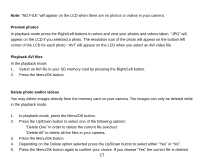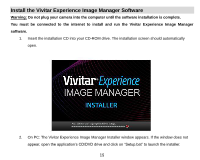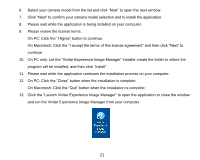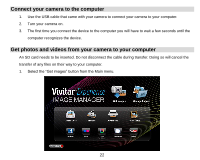Vivitar 5022 ViviCam5022 - Page 18
Preview photos, Playback AVI files, Delete photo and/or videos
 |
View all Vivitar 5022 manuals
Add to My Manuals
Save this manual to your list of manuals |
Page 18 highlights
Note: "NO FILE" will appear on the LCD when there are no photos or videos in your camera. Preview photos In playback mode press the Right/Left buttons to select and view your photos and videos taken. "JPG" will appear on the LCD if you selected a photo. The resolution icon of the photo will appear on the bottom left corner of the LCD for each photo. "AVI" will appear on the LCD when you select an AVI video file. Playback AVI files In the playback mode 1. Select an AVI file in your SD memory card by pressing the Right/Left button. 2. Press the Menu/OK button. Delete photo and/or videos You may delete images directly from the memory card on your camera. The images can only be deleted while in the playback mode. 1. In playback mode, press the Menu/OK button. 2. Press the Up/Down button to select one of the following options: "Delete One" in order to delete the current file selected. "Delete All" to delete all the files in your camera. 3. Press the Menu/OK button 4. Depending on the Delete option selected press the Up/Down button to select either "Yes" or "No". 5. Press the Menu/OK button again to confirm your choice. If you choose "Yes" the currect file is deleted 17