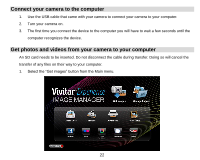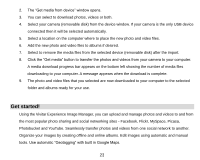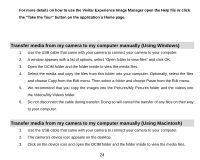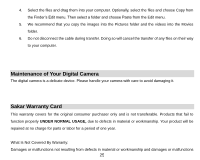Vivitar 5022 ViviCam5022 - Page 28
Appendix A: Specifications, Appendix B: Troubleshooting
 |
View all Vivitar 5022 manuals
Add to My Manuals
Save this manual to your list of manuals |
Page 28 highlights
Appendix A: Specifications Sensor Image resolution Lens Internal memory External memory Flash Self-timer Power saving Printing Battery Transmission interface Working temperature Computer system CMOS sensor 5M (2592x1944pixels), 3M (2048x1536pixels), 2M (1920x1080pixels), VGA (640x480pixels) f=7.23mm, F2.8 SD RAM 8MB Support SD card up to 8GB Auto/force on/red eye reduction/off 10S 60S PictBridge 3*AAA batteries USB 2.0 0~40℃ Windows XP/ Vista/ Mac OS X (10.4.6 or higher) Appendix B: Troubleshooting Q: I have taken photos and selected the "Get Images" button. I get a message that the images were successfully transferred but the photos do not appear on my computer. What do I do? 27
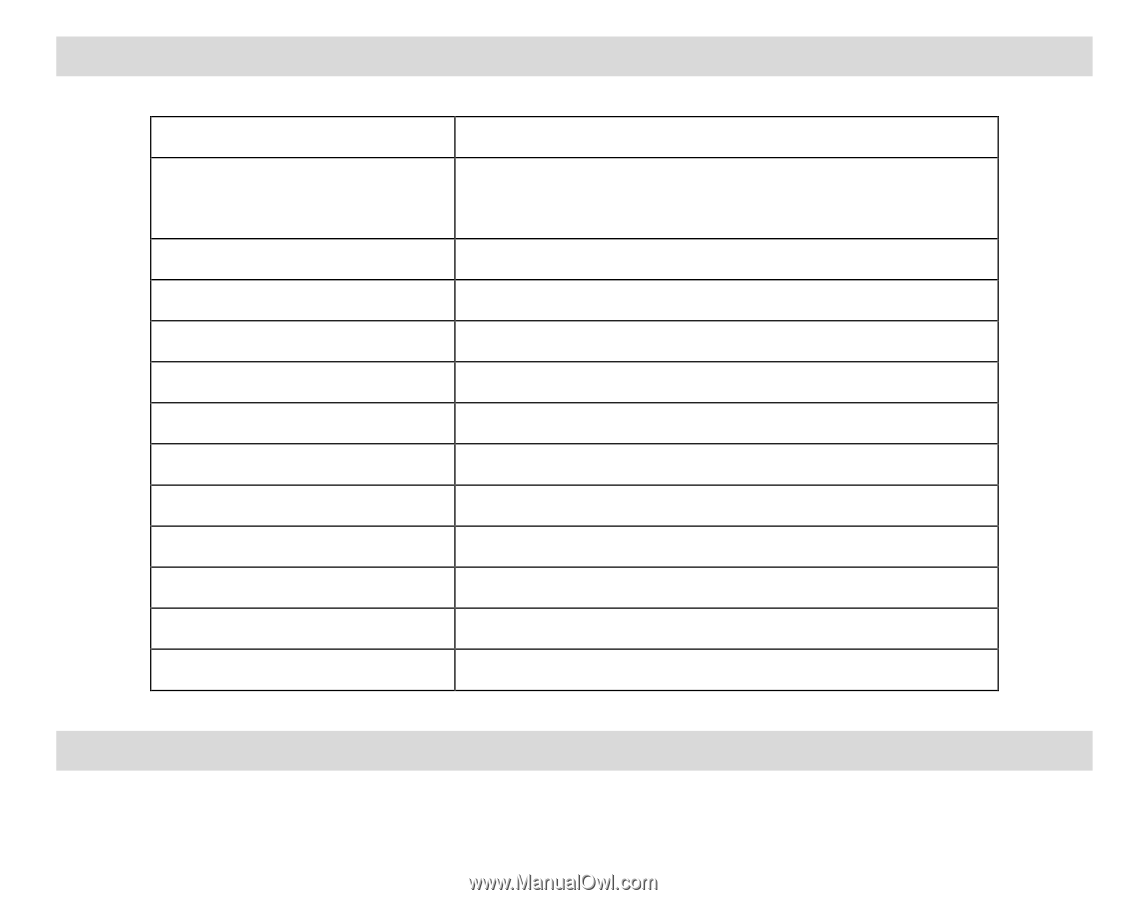
27
Appendix A: Specifications
Sensor
CMOS sensor
Image resolution
5M (2592x1944pixels), 3M (2048x1536pixels), 2M
(1920x1080pixels), VGA (640x480pixels)
Lens
f=7.23mm, F2.8
Internal memory
SD RAM 8MB
External memory
Support SD card up to 8GB
Flash
Auto/force on/red eye reduction/off
Self-timer
1
0S
Power saving
60S
Printing
PictBridge
Battery
3*AAA batteries
Transmission interface
USB 2.0
Working temperature
0~4
0
℃
Computer system
Windows XP/ Vista/ Mac OS X (10.4.6 or higher)
Appendix B: Troubleshooting
Q: I have taken photos
and selected the “Get Images” button. I get a message that the images
were
successfully transferred but the photos do not appear on my computer. What do I do?