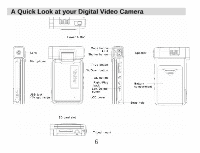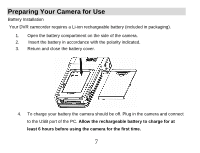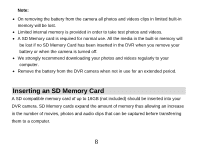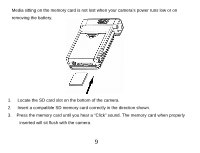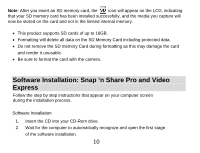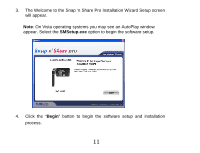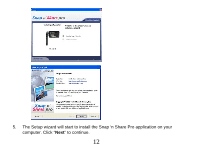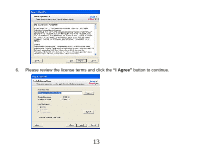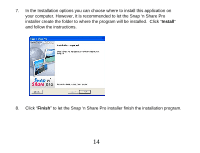Vivitar DVR 865HD DVR865HD User Manual - Page 12
The Welcome to the Snap 'n Share Pro Installation Wizard Setup screen
 |
View all Vivitar DVR 865HD manuals
Add to My Manuals
Save this manual to your list of manuals |
Page 12 highlights
3. The Welcome to the Snap 'n Share Pro Installation Wizard Setup screen will appear. Note: On Vista operating systems you may see an AutoPlay window appear. Select the SMSetup.exe option to begin the software setup. 4. Click the "Begin" button to begin the software setup and installation process. 11

3.
The Welcome to the Snap ‘n Share Pro Installation Wizard Setup screen
will appear.
Note
: On Vista operating systems you may see an AutoPlay window
appear. Select the
SMSetup.exe
option to begin the software setup.
4.
Click the “
Begin
” button to begin the software setup and installation
process.
11