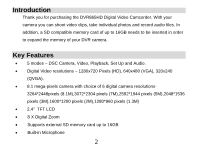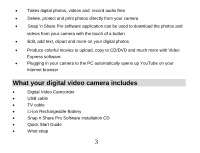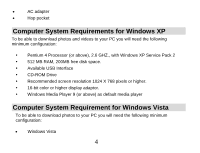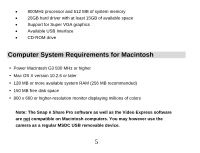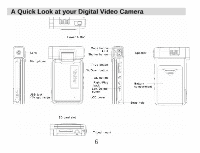1
Table of Contents
Introduction
.............................................................................................................................
2
Key Features
..........................................................................................................................
2
What your digital video camera includes
................................................................................
3
Computer System Requirements for Windows XP
.................................................................
4
Computer System Requirement for Windows Vista
................................................................
4
Computer System Requirements for Macintosh
.....................................................................
5
A Quick Look at your Digital Video Camera
...........................................................................
6
Preparing Your Camera for Use
.............................................................................................
7
Inserting an SD Memory Card
................................................................................................
8
Software Installation: Snap ‘n Share Pro and Video Express
...............................................
10
Software Installation
.............................................................................................................
10
DVR Function Control
...........................................................................................................
17
Transferring Images to your PC using the software
.............................................................
43
Manually transfer media to your Digital Camera
...................................................................
51
Everything you need to get the most of your media and MORE
...........................................
52
Video Express application
....................................................................................................
56
Technical Support
.................................................................................................................
64
Sakar Warranty Card
............................................................................................................
64
Technical Specifications
.......................................................................................................
66
Trouble Shooting
..................................................................................................................
68