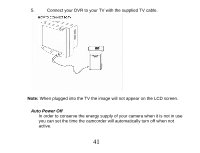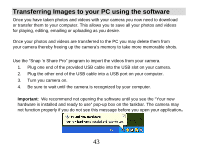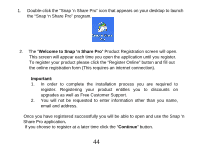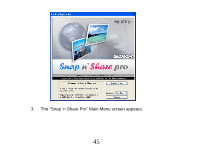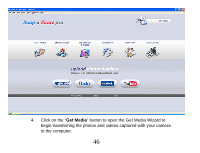Vivitar DVR 865HD DVR865HD User Manual - Page 47
Get Media
 |
View all Vivitar DVR 865HD manuals
Add to My Manuals
Save this manual to your list of manuals |
Page 47 highlights
4. Click on the "Get Media" button to open the Get Media Wizard to begin transferring the photos and videos captured with your camera to the computer. 46

4.
Click on the “
Get Media
” button to open the Get Media Wizard to
begin transferring the photos and videos captured with your camera
to the computer.
46