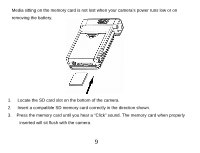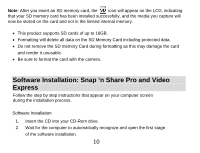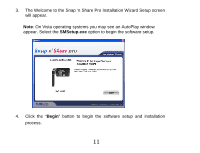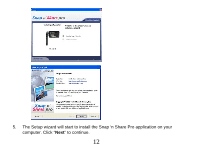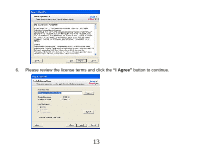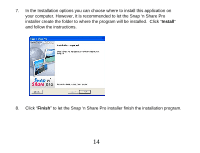Vivitar DVR 865HD DVR865HD User Manual - Page 15
Install, Finish
 |
View all Vivitar DVR 865HD manuals
Add to My Manuals
Save this manual to your list of manuals |
Page 15 highlights
7. In the Installation options you can choose where to install this application on your computer. However, it is recommended to let the Snap 'n Share Pro installer create the folder to where the program will be installed. Click "Install" and follow the instructions. 8. Click "Finish" to let the Snap 'n Share Pro installer finish the installation program. 14

7.
In the Installation options you can choose where to install this application on
your computer. However, it is recommended to let the Snap ‘n Share Pro
installer create the folder to where the program will be installed.
Click “
Install
”
and follow the instructions.
8.
Click “
Finish
” to let the Snap ‘n Share Pro installer finish the installation program.
14