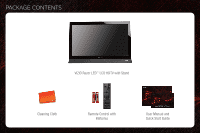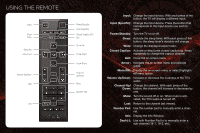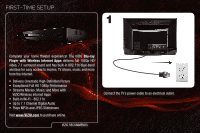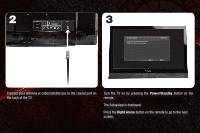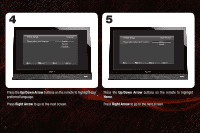Vizio E260VA E190VA Quick Start Guide
Vizio E260VA Manual
 |
View all Vizio E260VA manuals
Add to My Manuals
Save this manual to your list of manuals |
Vizio E260VA manual content summary:
- Vizio E260VA | E190VA Quick Start Guide - Page 1
RAZOR LED™ LCD HDTV E190VA / E220VA / E260VA - QUICK START GUIDE - Vizio E260VA | E190VA Quick Start Guide - Page 2
PACKAGE CONTENTS VIZIO Razor LED™ LCD HDTV with Stand Cleaning Cloth Remote Control with Batteries User Manual and Quick Start Guide - Vizio E260VA | E190VA Quick Start Guide - Page 3
Close the on-screen menu. Arrow : Navigate the on-screen menu and episode guide. Menu/OK: Display the on-screen menu or select Turn the sound off or on. When mute is activated, the TV's audio is turned off. Last: Return to the channel last viewed. Number Pad: Use the number pad to manually - Vizio E260VA | E190VA Quick Start Guide - Page 4
Picture • Exceptional Full HD 1080p Performance • Streams Movies, Music, and More with VIZIO Wireless Internet Apps • Built-In Wi-Fi - 802.11n • Up to 7.1 Channel Digital Audio • Plays MP3s and JPEG Slideshows Visit www.VIZIO.com to purchase online. VIZIO RECOMMENDS Connect the TV's power - Vizio E260VA | E190VA Quick Start Guide - Page 5
2 3 Initial Setup Allow the VIZIO setup Wizard to help you tune your channels. Welcome Next EXIT Exit Connect your antenna or cable/satellite box to the coaxial port on the back of the TV. Turn the TV on by pressing the Power/Standby button on the remote. The Setup App is displayed. Press the - Vizio E260VA | E190VA Quick Start Guide - Page 6
Next EXIT Exit 5 Initial Setup Please select your input location: Mode Setting Home Retail Back Select Next EXIT Exit Press the Up/Down Arrow buttons on the remote to highlight your preferred language. Press Right Arrow to go to the next screen. Press the Up/Down Arrow buttons on the - Vizio E260VA | E190VA Quick Start Guide - Page 7
to step 7. If the TV is connected to a cable service without a set-top box (cable is connected directly from the wall outlet) select Cable, then press Right Arrow and go to step 7. If the TV is connected to a cable or satellite set-top box, press the EXIT button on the remote, then select the input - Vizio E260VA | E190VA Quick Start Guide - Page 8
• Great flexibility for thin wall mounts • Stays securely connected at sharp angles • Limited lifetime warranty Visit www.VIZIO.com to purchase online. VIZIO RECOMMENDS Component Composite AV Ensure your device has one of the above ports. Turn your device and the TV off. Connect your devices using - Vizio E260VA | E190VA Quick Start Guide - Page 9
2 Blu-ray/DVD Player, Game Console, or other Device Best Picture HDMI Better Picture Good Picture Y CB/PB CR/PR L R L R VIDEO CHOOSE ONE: High Speed HDMI Cable OR Component Video Cable Audio Cable OR Composite AV Cable HDMI Y CB/PB CR/PR L R L R VIDEO - Vizio E260VA | E190VA Quick Start Guide - Page 10
power cord into a different electrical outlet. There is a picture, but there is no sound. • Press the Volume Up button on the remote or on the right side of the TV. • Press the MUTE button on the remote to ensure Mute is off. • Press MENU, then select TV Settings > Audio. Ensure TV Speakers is set - Vizio E260VA | E190VA Quick Start Guide - Page 11
I cannot return to • The on-screen menu has guided setup. Press MENU, then select Help > System Reset > the Setup App. Start Setup Wizard. Enter your PIN (default is 0000). Select Yes. There are black/gray bars on the top/bottom/ sides of the picture. • Set the TV to Wide or Zoom Mode. Press MENU, - Vizio E260VA | E190VA Quick Start Guide - Page 12
SHOWN ARE THE PROPERTY OF THEIR RESPECTIVE OWNERS. IMAGES USED ARE FOR ILLUSTRATION PURPOSES ONLY. VIZIO, THE V LOGO, WHERE VISION MEETS VALUE, AND OTHER VIZIO TRADEMARKS ARE THE INTELLECTUAL PROPERTY OF VIZIO INC. PRODUCT FEATURES AND SPECIFICATIONS ARE SUBJECT TO CHANGE WITHOUT NOTICE. © 2011

E190VA / E220VA / E260VA
–
QUICK START GUIDE
RAZOR LED
™
LCD HDTV