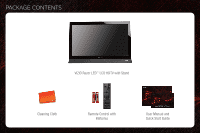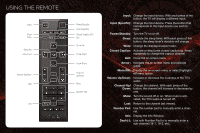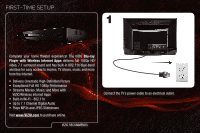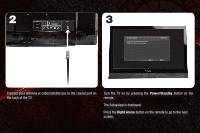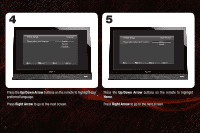Vizio E260VA E190VA Quick Start Guide - Page 7
Antenna, Right Arrow, Cable, Up/Down Arrow
 |
View all Vizio E260VA manuals
Add to My Manuals
Save this manual to your list of manuals |
Page 7 highlights
6 Initial Setup Please select your input source: Tuner Antenna Cable Back Select Next EXIT Exit 7 Initial Setup Please connect your cable or antenna to the DTV/TV input Channel Scan Scan Skip Scan Back Select Next EXIT Exit If the TV is connected to an external antenna, select Antenna, then press Right Arrow and go to step 7. If the TV is connected to a cable service without a set-top box (cable is connected directly from the wall outlet) select Cable, then press Right Arrow and go to step 7. If the TV is connected to a cable or satellite set-top box, press the EXIT button on the remote, then select the input to which your set-top box is connected (HDMI, COMP, or AV). Press the Up/Down Arrow buttons on the remote to highlight Scan. Press Right Arrow to begin the channel scan. Wait for the channel scan to finish. When the channel scan is complete, the first-time setup is complete.