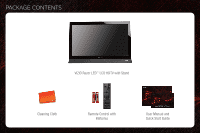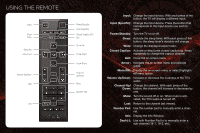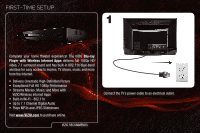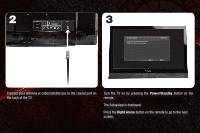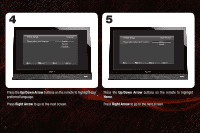Vizio E260VA E190VA Quick Start Guide - Page 5
The Setup App is displayed.
 |
View all Vizio E260VA manuals
Add to My Manuals
Save this manual to your list of manuals |
Page 5 highlights
2 3 Initial Setup Allow the VIZIO setup Wizard to help you tune your channels. Welcome Next EXIT Exit Connect your antenna or cable/satellite box to the coaxial port on the back of the TV. Turn the TV on by pressing the Power/Standby button on the remote. The Setup App is displayed. Press the Right Arrow button on the remote to go to the next screen.

2
Connect your antenna or cable/satellite box to the coaxial port on
the back of the TV.
Initial Setup
Allow the VIZIO setup Wizard to
help you tune your channels.
Welcome
Next
Exit
EXIT
3
Turn the TV on by pressing the
Power/Standby
button on the
remote.
The Setup App is displayed.
Press the
Right Arrow
button on the remote to go to the next
screen.