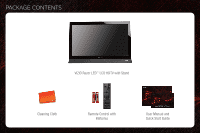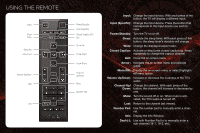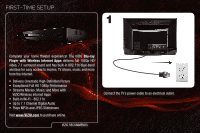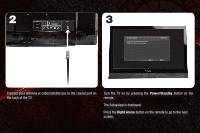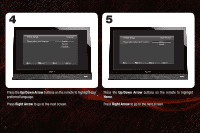Vizio E260VA E190VA Quick Start Guide - Page 6
Up/Down Arrow, Right Arrow
 |
View all Vizio E260VA manuals
Add to My Manuals
Save this manual to your list of manuals |
Page 6 highlights
4 Initial Setup Please select your language: Language English Español Français Back Select Next EXIT Exit 5 Initial Setup Please select your input location: Mode Setting Home Retail Back Select Next EXIT Exit Press the Up/Down Arrow buttons on the remote to highlight your preferred language. Press Right Arrow to go to the next screen. Press the Up/Down Arrow buttons on the remote to highlight Home. Press Right Arrow to go to the next screen. 5

5
Initial Setup
Please select your language:
English
Français
Español
Language
Next
Back
Select
Exit
EXIT
4
Press the
Up/Down Arrow
buttons on the remote to highlight your
preferred language.
Press
Right Arrow
to go to the next screen.
Initial Setup
Please select your input location:
Next
Back
Select
Home
Retail
Mode Setting
Exit
EXIT
5
Press the
Up/Down Arrow
buttons on the remote to highlight
Home
.
Press
Right Arrow
to go to the next screen.