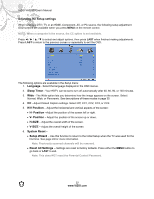Vizio VA320E VA320E HDTV User Manual - Page 27
Using the Program Guide, Displaying the Information Banner
 |
UPC - 845226002250
View all Vizio VA320E manuals
Add to My Manuals
Save this manual to your list of manuals |
Page 27 highlights
VIZIO VA320E User's Manual Using the Program Guide 1. Press INFO key twice on the remote to display program information for the channel you are watching. 2. Press INFO to exit or wait for it to disappear automatically. Displaying the Information Banner When you change channels or inputs, an information banner displays the status of your HDTV. Program Information: Provided by Broadcaster Audio is English / Stereo Channel Number Time & Program Rating Closed Caption is CC2 480i SDTV (Standard Definition TV) Source is Antenna Station Name: Provided by Broadcaster Version 3/6/2009 27 www.VIZIO.com
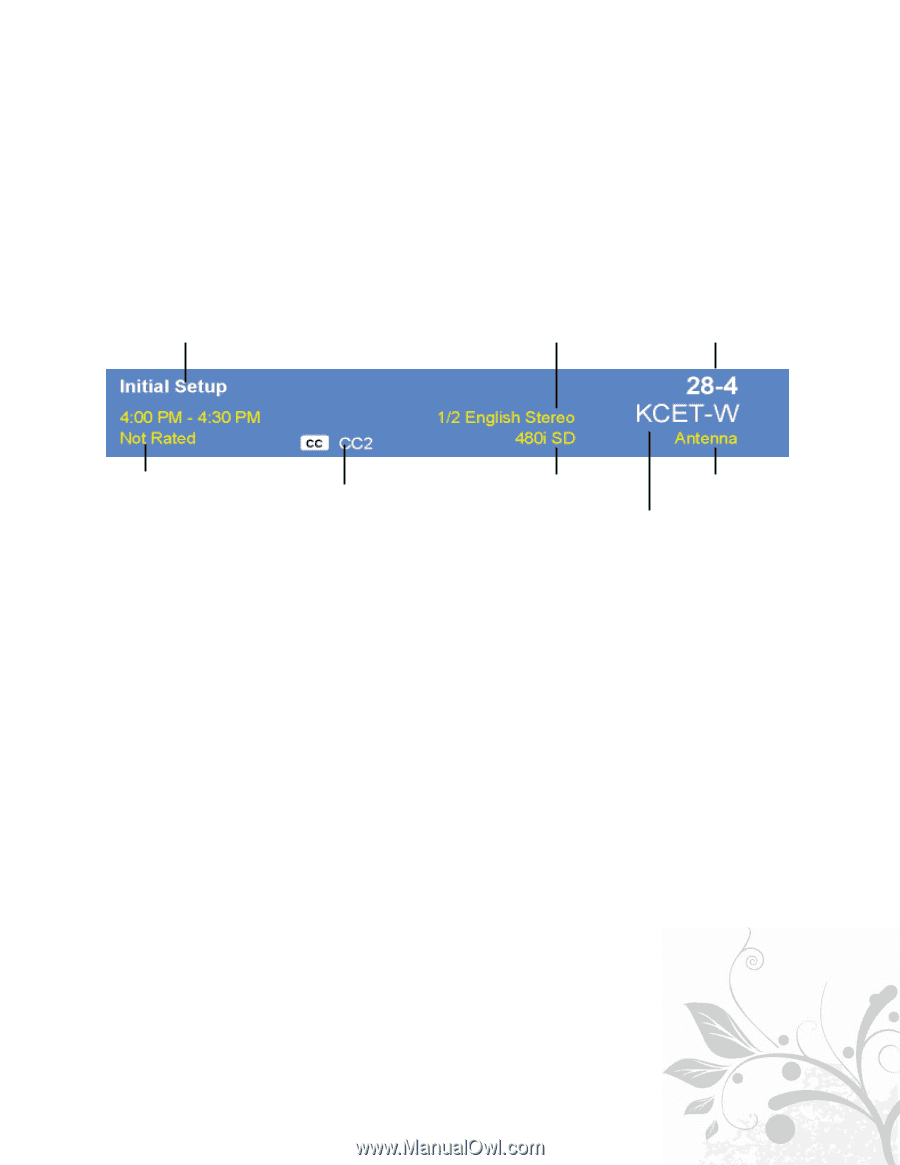
VIZIO VA320E User’s Manual
Version 3/6/2009
27
www.VIZIO.com
Using the Program Guide
1.
Press
INFO
key twice on the remote to display program information for the channel you are
watching.
2.
Press
INFO
to exit or wait for it to disappear automatically.
Displaying the Information Banner
When you change channels or inputs, an information banner displays the status of your HDTV.
Channel
Number
Time &
Program
Rating
Closed Caption
is CC2
480i SDTV
(Standard Definition TV)
Audio is
English / Stereo
Program Information:
Provided by
Broadcaster
Station Name: Provided
by Broadcaster
Source is Antenna