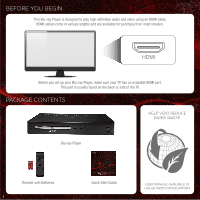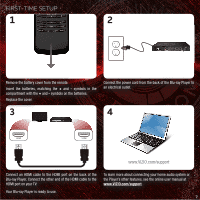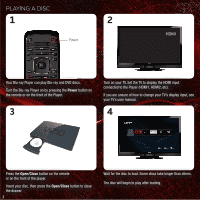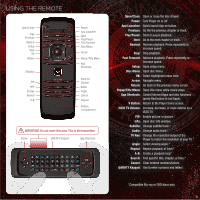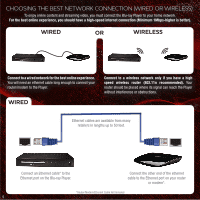Vizio VBR122 VBR122 Quick Start Guide - Page 2
Package Contents, Before You Begin - user manual
 |
View all Vizio VBR122 manuals
Add to My Manuals
Save this manual to your list of manuals |
Page 2 highlights
BEFORE YOU BEGIN This Blu-ray Player is designed to play high-definition audio and video using an HDMI cable. HDMI cables come in various lengths and are available for purchase from most retailers. HDMI Before you set up your Blu-ray Player, make sure your TV has an available HDMI port. This port is usually found on the back or side of the TV. PACKAGE CONTENTS HELP VIZIO REDUCE PAPER WASTE. Blu-ray Player Remote with Batteries 1 Quick Start Guide USER MANUAL AVAILABLE AT WWW.VIZIO.COM/SUPPORT
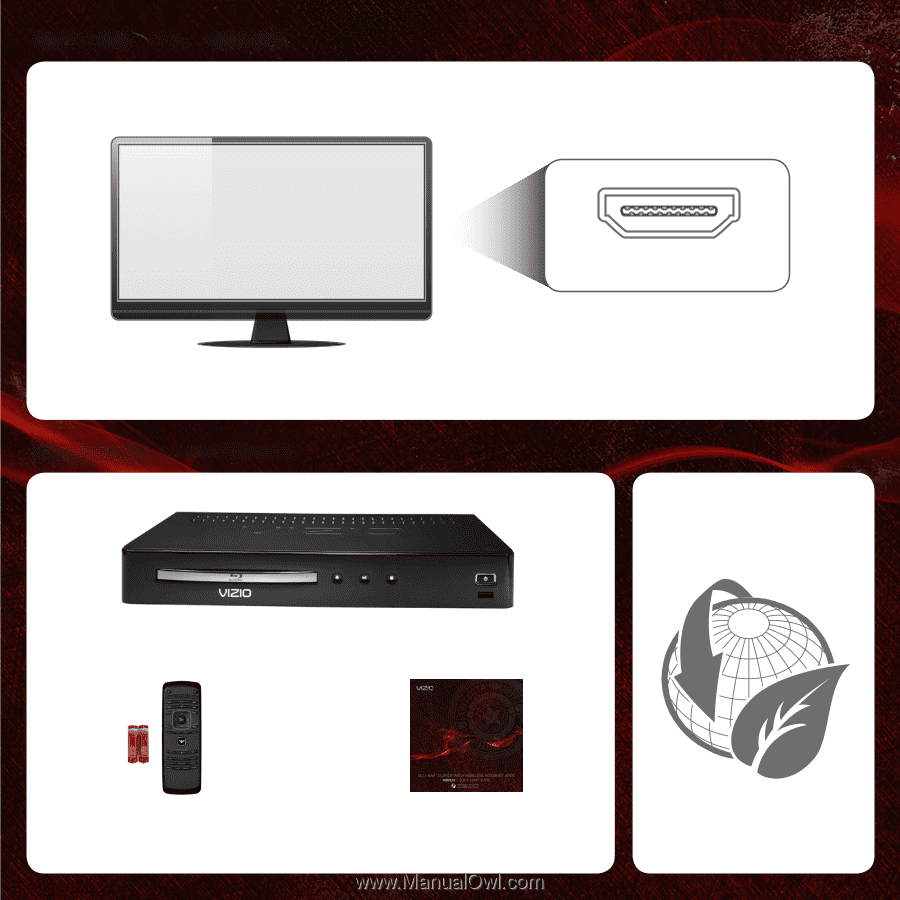
PACKAGE CONTENTS
Blu-ray Player
Remote with Batteries
BEFORE YOU BEGIN
Quick Start Guide
USER MANUAL AVAILABLE AT
WWW.VIZIO.COM/SUPPORT
HELP VIZIO REDUCE
PAPER wASTE.
Before you set up your Blu-ray Player, make sure your TV has an available HDMI port.
This port is usually found on the back or side of the TV.
This Blu-ray Player is designed to play high-definition audio and video using an HDMI cable.
HDMI cables come in various lengths and are available for purchase from most retailers.
HDMI
1