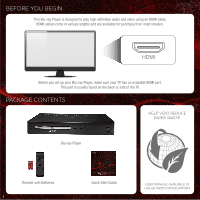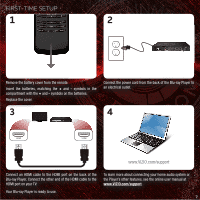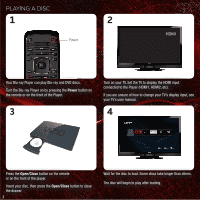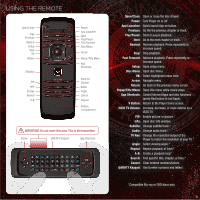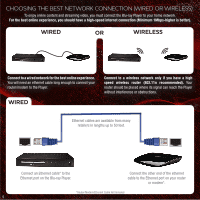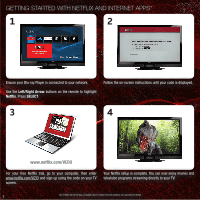Vizio VBR122 VBR122 Quick Start Guide - Page 3
First-time Setup - manual
 |
View all Vizio VBR122 manuals
Add to My Manuals
Save this manual to your list of manuals |
Page 3 highlights
FIRST-TIME SETUP 1 2 Remove the battery cover from the remote. Insert the batteries, matching the + and - symbols in the compartment with the + and - symbols on the batteries. Replace the cover. Connect the power cord from the back of the Blu-ray Player to an electrical outlet. 3 4 HDMI HDMI www.VIZIO.com/support Connect an HDMI cable to the HDMI port on the back of the Blu-ray Player. Connect the other end of the HDMI cable to the HDMI port on your TV. Your Blu-ray Player is ready to use. To learn more about connecting your home audio system or the Player's other features, see the online user manual at www.VIZIO.com/support. 2
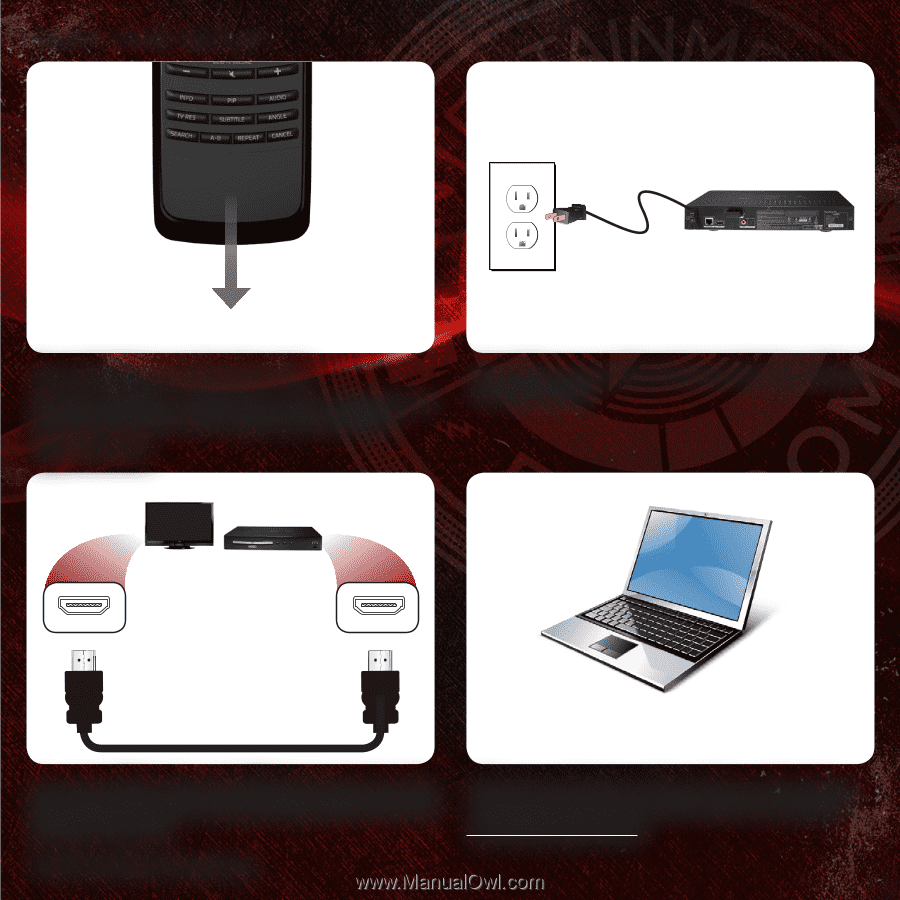
FIRST-TIME SETUP
Remove the battery cover from the remote.
Insert the batteries, matching the
+
and
-
symbols in the
compartment with the
+
and
-
symbols on the batteries.
Replace the cover.
Connect the power cord from the back of the Blu-ray Player to
an electrical outlet.
1
2
Connect an HDMI cable to the HDMI port on the back of the
Blu-ray Player. Connect the other end of the HDMI cable to the
HDMI port on your TV.
Your Blu-ray Player is ready to use.
3
HDMI
4
To learn more about connecting your home audio system or
the Player’s other features, see the online user manual at
www.VIZIO.com/support
.
www.VIZIO.com/support
HDMI
2