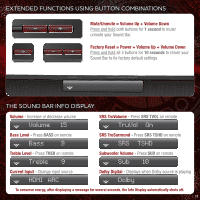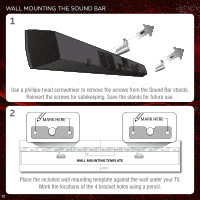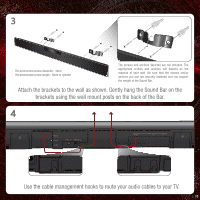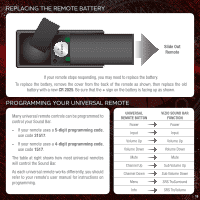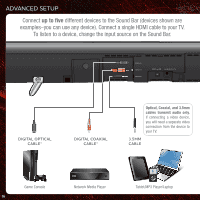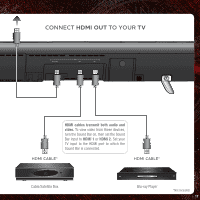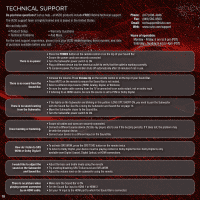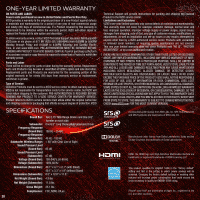Vizio VHT215 VHT215 Quick Start Guide - Page 18
Advanced Setup - connections
 |
View all Vizio VHT215 manuals
Add to My Manuals
Save this manual to your list of manuals |
Page 18 highlights
ADVANCED SETUP Connect up to five different devices to the Sound Bar (devices shown are examples-you can use any device). Connect a single HDMI cable to your TV. To listen to a device, change the input source on the Sound Bar. DIGITAL OPTICAL CABLE* DIGITAL COAXIAL CABLE* Optical, Coaxial, and 3.5mm cables transmit audio only. If connecting a video device, you will need a separate video connection from the device to your TV. 3.5MM CABLE Game Console 16 Network Media Player Tablet/MP3 Player/Laptop

ADVANCED SETUP
16
Game Console
Tablet/MP3 Player/Laptop
Network Media Player
Connect
up to
five
different devices to the Sound Bar (devices shown are
examples–you can use any device). Connect a single HDMI cable to your TV.
To listen to a device, change the input source on the Sound Bar.
DIGITAL OPTICAL
CABLE*
3.5MM
CABLE
DIGITAL COAXIAL
CABLE*
Optical, Coaxial, and 3.5mm
cables transmit audio only.
If connecting a video device,
you will need a separate video
connection from the device to
your TV.