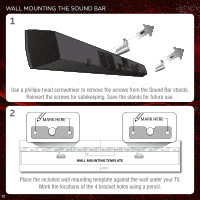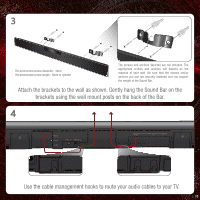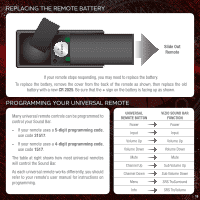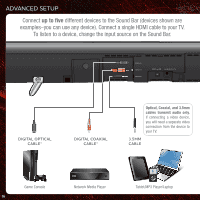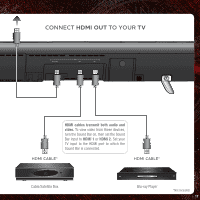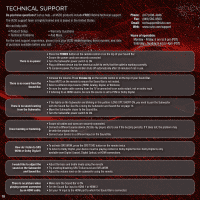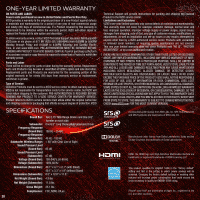Vizio VHT215 VHT215 Quick Start Guide - Page 19
Connect, To Your
 |
View all Vizio VHT215 manuals
Add to My Manuals
Save this manual to your list of manuals |
Page 19 highlights
CONNECT HDMI OUT TO YOUR TV HDMI cables transmit both audio and video. To view video from these devices, turn the Sound Bar on, then set the Sound Bar input to HDMI 1 or HDMI 2. Set your TV input to the HDMI port to which the Sound Bar is connected. HDMI CABLE* HDMI CABLE* 21 Cable/Satellite Box Blu-ray Player *Not Included 17

17
Blu-ray Player
Cable/Satellite Box
21
CONNECT
HDMI OUT
TO YOUR
TV
HDMI CABLE*
*Not Included
HDMI cables transmit both audio and
video.
To view video from these devices,
turn the Sound Bar on, then set the Sound
Bar input to
HDMI 1
or
HDMI 2.
Set your
TV input to the HDMI port to which the
Sound Bar is connected.
HDMI CABLE*