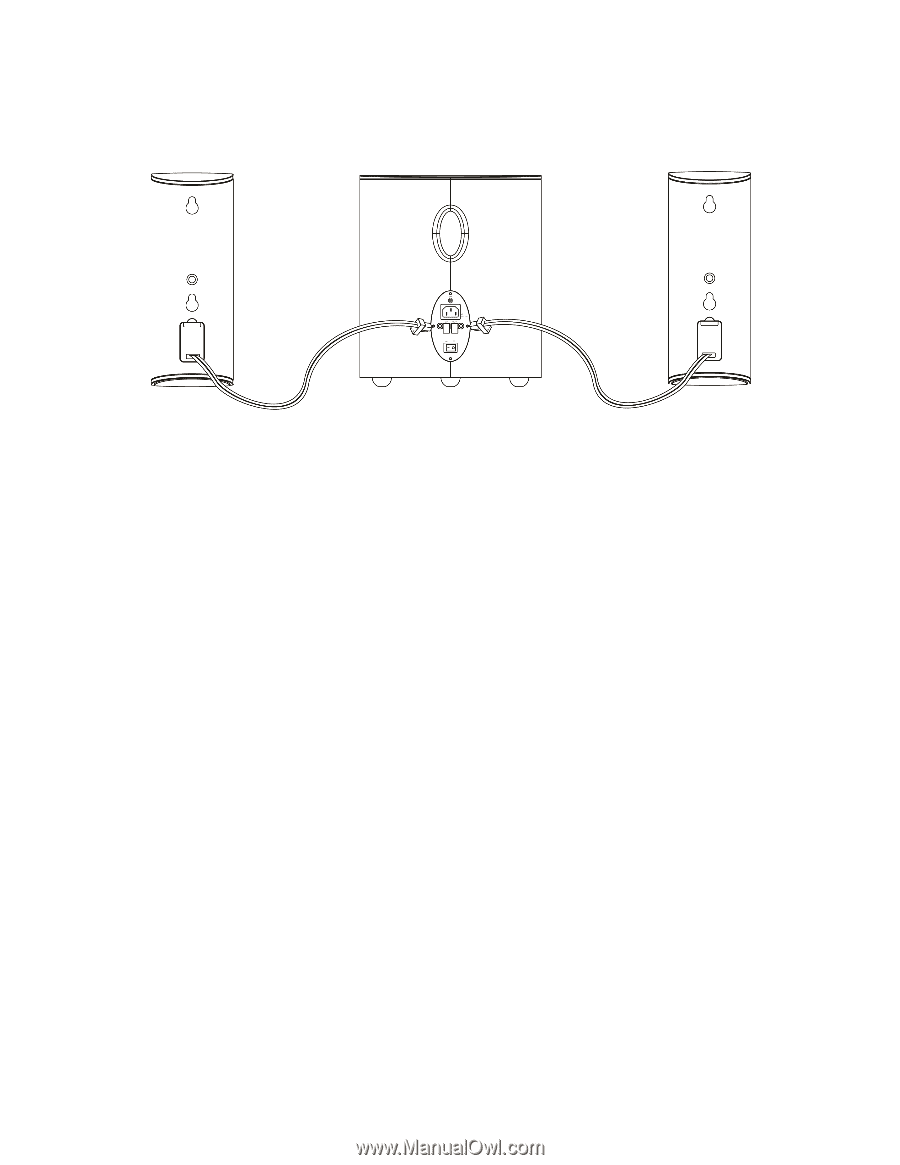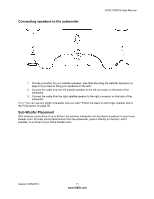Vizio VHT510 VHT510 User Manual - Page 11
Connecting speakers to the subwoofer, Sub-Woofer Placement - speaker placement
 |
UPC - 845226003806
View all Vizio VHT510 manuals
Add to My Manuals
Save this manual to your list of manuals |
Page 11 highlights
Connecting speakers to the subwoofer VIZIO VHT510 User Manual 1. Choose a location for your satellite speakers. See Wall Mounting the Satellite Speakers on page 6 if you want to hang your speakers on the wall. 2. Connect the cable from the left satellite speaker to the left connector on the back of the subwoofer. 3. Connect the cable from the right satellite speaker to the right connector on the back of the subwoofer. Note: You can use any length of speaker wire you want. Follow the steps to add longer speaker wire in the FAQ section on page 18. Sub-Woofer Placement With wireless connectivity of up to 60 feet, the wireless subwoofer can be placed anywhere in your home theater room. For best sound performance from the subwoofer, place it directly on the floor, and if possible, in a corner of your home theater room. Version 5/25/2010 11 www.VIZIO.com