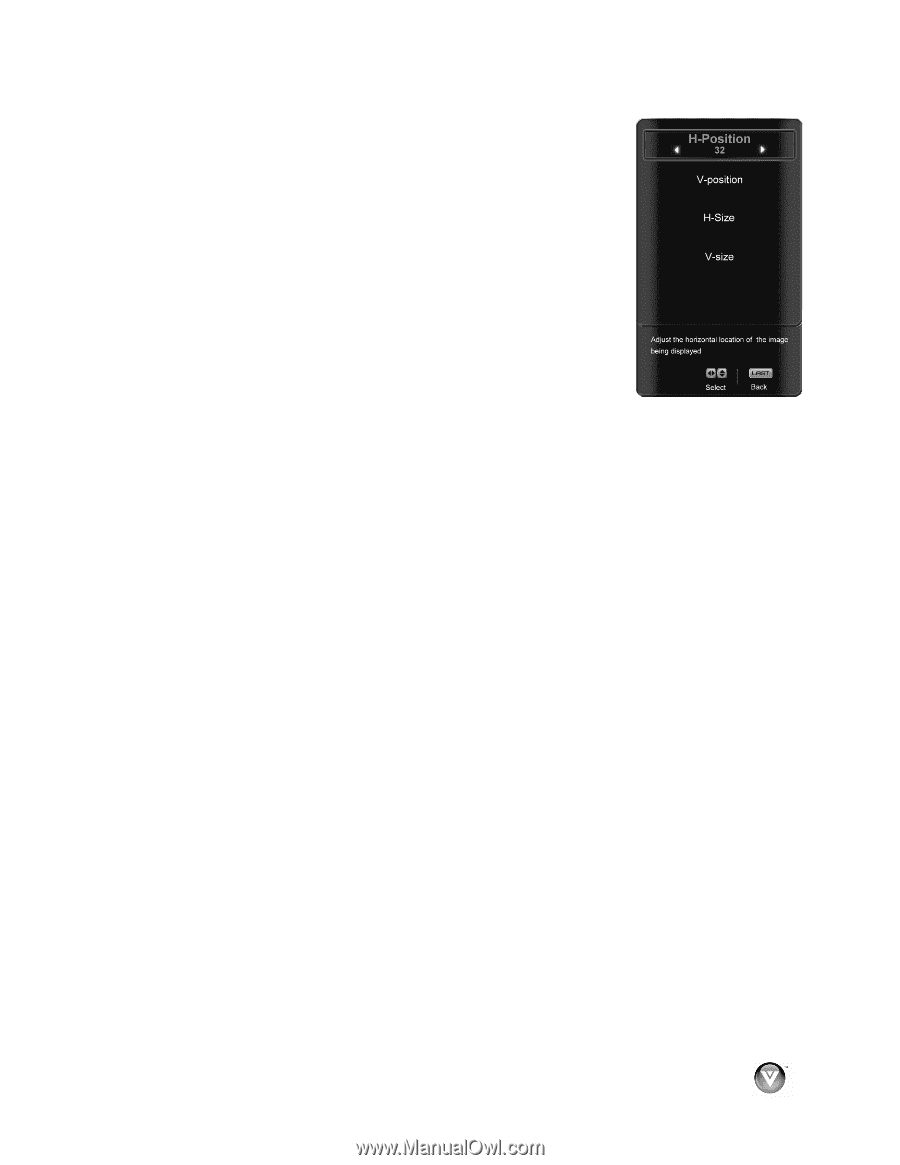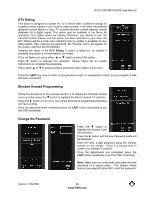Vizio VO370M VO370M User Manual - Page 45
H/V Position
 |
UPC - 845226002151
View all Vizio VO370M manuals
Add to My Manuals
Save this manual to your list of manuals |
Page 45 highlights
VIZIO VO370M/VO420E User Manual H/V Position Press the " button to highlight the H/V Position selection. Press the # button. A separate menu will appear with the following H/V Position settings H-Position Press the " button to highlight the Horizontal Shift selection. Press the # button to start adjusting the horizontal position of the picture. Use the $ or # button to adjust the horizontal position. Once the adjustments are completed press the LAST button repeatedly to exit the OSD completely. V-Position Press the " button to highlight the Vertical Shift selection. Press the # button to start adjusting the vertical position of the picture. Use the $ or # button to adjust the vertical position. Once the adjustments are completed press the LAST button repeatedly to exit the OSD completely. H-SIZE Press the " button to highlight the H-Size selection. Press the # button to start adjusting the horizontal size of the picture. Use the $ or # button to adjust the horizontal size. Once the adjustments are completed press the LAST button repeatedly to exit the OSD completely. V-SIZE Press the " button to highlight the V-Size selection. Press the # button to start adjusting the vertical size of the picture. Use the $ or # button to adjust the vertical size. Once the adjustments are completed press the LAST button repeatedly to exit the OSD completely. Version 1/23/2009 45 www.VIZIO.com