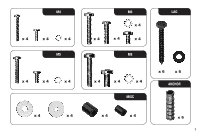Vizio XMA1200 Quick Installation Guide - Page 10
Push End
 |
View all Vizio XMA1200 manuals
Add to My Manuals
Save this manual to your list of manuals |
Page 10 highlights
3. Push on the end of the swing arm to shorten it. Ensure the holes for the screws are aligned with the correct holes for your TV's size: • For TVs 40 - 48" use the innermost holes. • For TVs 50 - 52" use the middle holes. • For TVs 55 - 60" use the outermost holes. 4. Using the phillips-head screwdriver, replace the 4 screws. The swing arm is adjusted. • If you are installing the mount on a wall with wood studs, go to Step 5A on page 9. • If you are installing the mount on a concrete wall, go to Step 5B on page 13. 8 3 40 - 48" 50 - 52" 55 - 60" Push End of Swing Arm 2 1 4 3 4

3. Push on the end of the swing arm to shorten it. Ensure the holes
for the screws are aligned with the correct holes for your TV’s
size:
• For TVs 40 - 48” use the innermost holes.
• For TVs 50 - 52” use the middle holes.
• For TVs 55 - 60” use the outermost holes.
4. Using the phillips-head screwdriver, replace the 4 screws.
The swing arm is adjusted.
• If you are installing the mount on a wall with wood studs,
go to Step 5A on page 9.
• If you are installing the mount on a concrete wall,
go to Step 5B on page 13.
3
40 - 48”
50 - 52”
55 - 60”
Push End of
Swing Arm
4
2
1
3
4
8