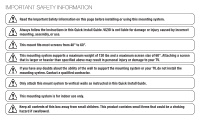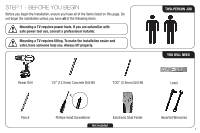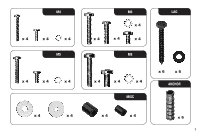Vizio XMA1200 Quick Installation Guide - Page 7
If you want the mount to swing to the right
 |
View all Vizio XMA1200 manuals
Add to My Manuals
Save this manual to your list of manuals |
Page 7 highlights
If you want the mount to swing to the right: 1. Lay the mount on the floor. Using the screwdriver, remove the 2 philips-head screws as shown. 2 1 2. Hold down the mount as shown and swing the arm away from the mount. Swing Arm Away 1 2 Hold Down 3. Using the screwdriver, remove the remaining 4 phillips-head screws from the arm. There are 2 screws inside the arm and 2 screws on the top of the arm. On the top of the arm, do not loosen the screws inside the row of 9 holes. The correct screws are close to the hinge. 43 2 1 3 5

If you want the mount to swing to the right
:
1. Lay the mount on the floor. Using the screwdriver, remove the 2
philips-head screws as shown.
2. Hold down the mount as shown and swing the arm away from
the mount.
3. Using the screwdriver, remove the remaining 4 phillips-head
screws from the arm. There are 2 screws inside the arm and 2
screws on the top of the arm.
Hold Down
Swing Arm
Away
2
3
2
1
3
4
1
2
1
On the top of the arm, do not loosen the screws inside the
row of 9 holes. The correct screws are close to the hinge.
5