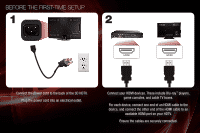Vizio XVT3D650SV XVT3D650SV Quick Start Guide - Page 7
symbols inside - replacement remote
 |
UPC - 845226004834
View all Vizio XVT3D650SV manuals
Add to My Manuals
Save this manual to your list of manuals |
Page 7 highlights
3 4 Remove the battery cover by pressing gently on the arrow and sliding away from the remote. Correctly insert the batteries. The + and - symbols on the batteries must correspond to the + and - symbols inside the battery compartment. Replace the battery cover by gently sliding it back into place. Place the TV on a stable, flat surface.

3
Remove the battery cover by pressing gently on the arrow and
sliding away from the remote.
Correctly insert the batteries. The
+
and
-
symbols on the
batteries must correspond to the
+
and
-
symbols inside the
battery compartment.
Replace the battery cover by gently sliding it back into place.
4
Place the TV on a stable, flat surface.