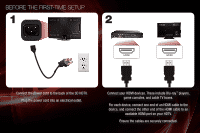Vizio XVT3D650SV XVT3D650SV Quick Start Guide - Page 8
Completing The First-time Setup
 |
UPC - 845226004834
View all Vizio XVT3D650SV manuals
Add to My Manuals
Save this manual to your list of manuals |
Page 8 highlights
COMPLETING THE FIRST-TIME SETUP 1 Add home theater surround sound without the excess clutter of front and center speakers and excess wires. The VIZIO VHT510 5.1 Surround Sound Home Theater with Wireless Subwoofer delivers big home theater sound in a sleek design that's perfect for your 3D HDTV: • Universal 5.1 soundbar with rear satellite speakers and wireless subwoofer turns any HDTV into a full surround sound home theater • Wireless subwoofer uses Wireless HD Audio™ 2.4 GHz, so you can place it anywhere in the room • Premium sound with Dolby Digital®, DTS, SRS CircleCinema HD™ and SRS TruVolume™. Visit www.VIZIO.com to purchase online. VIZIO RECOMMENDS Press the Power/Standby button on the remote to turn the TV on. The Setup App starts automatically. Use the Up/Down Arrow buttons to highlight Home Mode Setup and press OK. Activate the remote by pressing both Record and the Green VIA Shortcut button for 5 seconds, then highlight Begin Activation and press OK. Wait for the remote to be found.