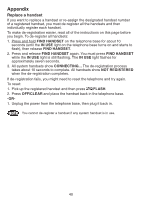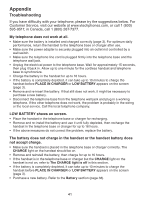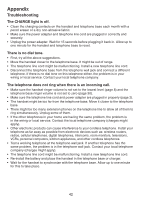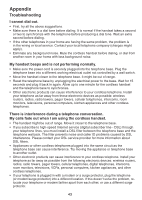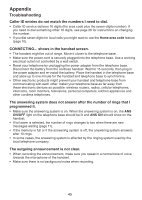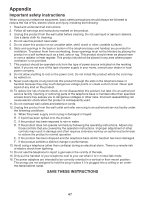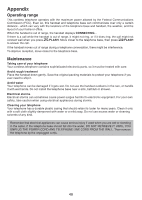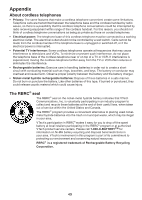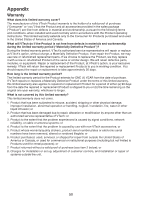Vtech CS6229-2 User Manual (CS6229-5 User Manual) - Page 49
The outgoing announcement is not clear. - battery for
 |
UPC - 735078016386
View all Vtech CS6229-2 manuals
Add to My Manuals
Save this manual to your list of manuals |
Page 49 highlights
Appendix Troubleshooting Caller ID entries do not match the numbers I need to dial. • Caller ID service delivers 10 digits (the area code plus the seven-digits number). If you need to dial something other 10 digits, see page 26 for instructions on changing the number. • If you dial seven digits for local calls you might want to use the Home area code feature (page 10). CONNECTING... shows in the handset screen. • The handset might be out of range. Move it closer to the telephone base. • Make sure the power cord is securely plugged into the telephone base. Use a working electrical outlet not controlled by a wall switch. • Reset your telephone by unplugging the power adapter from the telephone base. Disconnect the battery from the cordless handset. Wait for 15 seconds, then plug in the power adapter and re-install the battery. Place the handset in the telephone base and allow up to one minute for the handset and telephone base to synchronize. • Other electronic products might prevent your handset and telephone base from communicating with each other. Install your telephone base as far away from these electronic devices as possible: wireless routers, radios, cellular telephones, intercoms, room monitors, televisions, personal computers, kitchen appliances and other cordless telephones. The answering system does not answer after the number of rings that I programmed it. • Make sure the answering system is on. When the answering system is on, the ANS ON/OFF light on the telephone base should be lit and ANS ON should show on the handset. • If toll saver is selected, the number of rings changes to two when there are new messages waiting (page 11). • If the memory is full or if the answering system is off, the answering system answers after 10 rings. • In some cases, the answering system is affected by the ringing system used by the local telephone company. The outgoing announcement is not clear. • When recording the announcement, make sure you speak in a normal tone of voice towards the microphone of the handset. • Make sure there is no background noise when recording. 45