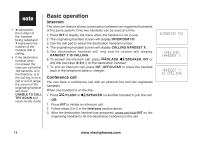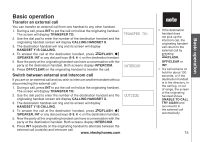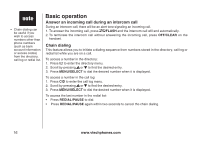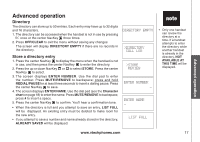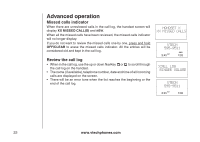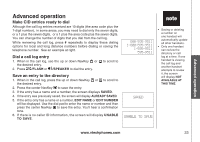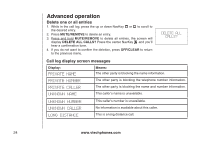Vtech DS4121-4 User Manual (DS4121-3 User Manual) - Page 22
Search the directory, Dial a directory entry
 |
UPC - 735078015297
View all Vtech DS4121-4 manuals
Add to My Manuals
Save this manual to your list of manuals |
Page 22 highlights
Advanced operation Search the directory Entries are sorted alphabetically and names beginning with numbers are presented first. An alphabetical search can be done after entering the directory. 1. Press to enter the directory or press the center NavKey to select REVIEW when in the directory. 2. Press the up or down NavKey to scroll through the directory. -ORYou can also use the dial pad to display the first name beginning with a letter associated with that key. For example, press 5 (JKL) once to find Jenny, twice to find Kristen, or three times to find Linda. If there is no name entry matching your search, the next closest matching name entry in alphabetical order will be displayed. Dial a directory entry 1. Press to enter the directory, or press the center NavKey to select REVIEW when in the directory menu. 2. Press the up or down NavKey or to scroll to the desired entry, or use the alphabetical search to find it. 3. Press /FLASH or /SPEAKER to dial the entry. >REVIEW STORE VTECH 800-595-9511 Advanced operation www.vtechphones.com 19