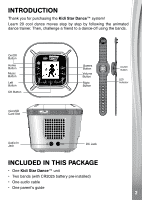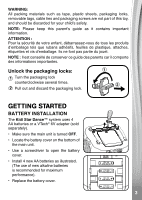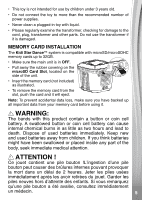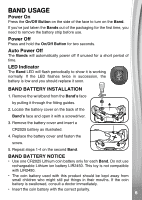Vtech Kidi Star Dance User Manual - Page 6
Band Usage
 |
View all Vtech Kidi Star Dance manuals
Add to My Manuals
Save this manual to your list of manuals |
Page 6 highlights
BAND USAGE Power On Press the On/Off Button on the side of the face to turn on the Band. If you've just taken the Bands out of the packaging for the first time, you need to remove the battery strip before use. Power Off Press and hold the On/Off Button for two seconds. Auto Power Off The Bands will automatically power off if unused for a short period of time. LED Indicator The Band LED will flash periodically to show it is working normally. If the LED flashes twice in succession, the battery is low and you should replace it soon. BAND BATTERY INSTALLATION 1. Remove the wristband from the Band's face by pulling it through the fitting guides. 2. Locate the battery cover on the back of the Band's face and open it with a screwdriver. 3. Remove the battery cover and insert a CR2025 battery as illustrated. 4. Replace the battery cover and fasten the screw. 5. Repeat steps 1-4 on the second Band. BAND BATTERY NOTICE • Use one CR2025 Lithium coin battery only for each Band. Do not use rechargeable Lithium ion battery LIR2450. This toy is not compatible with LIR2450. • The coin battery used with this product should be kept away from small children who might still put things in their mouths. If the coin battery is swallowed, consult a doctor immediately. • Insert the coin battery with the correct polarity. 6