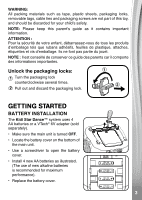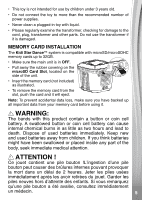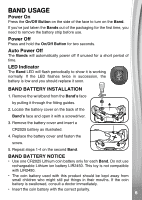Vtech Kidi Star Dance User Manual - Page 8
Activities - - set
 |
View all Vtech Kidi Star Dance manuals
Add to My Manuals
Save this manual to your list of manuals |
Page 8 highlights
BATTERY STATUS When the batteries for the main unit are low, the screen will display the Low Battery icon and the unit will automatically shut off. New batteries should be installed before further use. When the battery is low on one of the bands, the screen will display a Band Low Battery icon. Unit Low Battery icon Band Low Battery icons ACTIVITIES Home Menu 1. Dancing Academy Select a dance move from the menu and follow along with the dancer to learn it. The icon in the lower-left shows the move's difficulty. 2. Dancing Challenge Use the moves you learn in Dancing Academy to dance along to eight original songs. Challenge a friend and see who knows the moves best! 3. Free Dance Select a music style and dance along with the music as the lights follow your moves. 4. Freeze Dance Select a song to play and follow the funny dance prompts, just don't move when the music stops! 5. System Setup Band Pairing • Pair the Bands with the main unit Band A/B SFX • Set the default sound effect response for Band A/B Music Playtime • Set the maximum playtime for music playback. The main unit will turn off automatically after the time is reached. Factory Reset • Reset your Kidi Star Dance™ system to factory settings 8