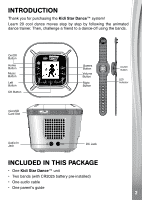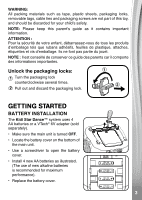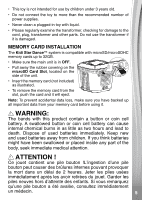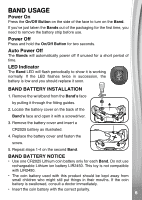Vtech Kidi Star Dance User Manual - Page 7
To Begin Using Kidistar Dance
 |
View all Vtech Kidi Star Dance manuals
Add to My Manuals
Save this manual to your list of manuals |
Page 7 highlights
• Do not use a damaged coin battery. • Do not short-circuit the coin battery terminals. • Remove exhausted coin battery from the product. • Remove coin battery during long periods of non-use. • Do not dispose of coin battery in fire. • Do not charge a non-rechargeable coin battery. • Rechargeable batteries are to be removed from the toy before being charged. (if removable) • Rechargeable batteries are only to be charged under adult supervision. TO BEGIN USING KIDISTAR DANCE Power On Press the On/Off Button to turn on the main unit. If you've just taken the Kidi Star Dance™ system out of its packaging for the first time, you need to disable Try-Me mode before playing. Press the OK Button during the Try-Me movie to exit Try-Me mode. Band Pairing After exiting the Try-Me mode, you will be asked to pair the Bands before playing for the first time. Turn on your Bands and press the OK Button to start the pairing procedure. Shake the Band that you want it to be paired as Band A first, and then shake the other Band to be Band B. If the main unit cannot recognize the Bands during pairing, power off the Bands, turn them on and shake again. NOTE: If for any reason you want to pair only one Band, after Band A is paired, you can press the OK Button to skip Band B pairing. Auto Power Off To preserve battery life, the Kidi Star Dance™ system will automatically shut down if there is no operation for a short period of time. Volume Control Press the Volume Button and press the Left Buttons to adjust the volume. or Right NOTE: Audio-in volume is not controlled by the Kidi Star Dance™ system, please use the connected music device to control the audio-in volume. 7