Vtech Lightning McQueen Learning Laptop refresh User Manual - Page 12
I Spy, Mater's Disguise, Where'd He Go?, Tire Match-Up, Route Finder, Show Mater
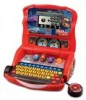 |
View all Vtech Lightning McQueen Learning Laptop refresh manuals
Add to My Manuals
Save this manual to your list of manuals |
Page 12 highlights
ACTIVITIES 20. I Spy, Mater's Disguise Finn outfits Mater with a hi-tech holographic disguise system that can make him look like any other car. A new car will be shown and the player will need to match up the three parts of the disguise with that car. Use the mouse to play and press Enter to confirm. 21. Where'd He Go? Finn is looking for an enemy agent who is hiding on an oil rig. The enemy agent will hide inside one of three crates and you'll need to help Finn find where that agent is. Use the mouse to play and press Enter to confirm. 22. Tire Match-Up Some tire tread patterns have been left on the road. Pair up the tread patterns with the matching tires. Use the mouse to play and press Enter to confirm. 23. Route Finder Help Lightning McQueen set up his GPS. Rotate the pieces of the maze correctly to help him get through. Use the mouse to play and press Enter to confirm. 24. Show Mater Mater is shown in a variety of different poses or scenarios. The image of Mater will be separated into 4 equal pieces that will need to be rearranged. Choose one of the pieces and press Enter to confirm, then choose another piece to swap with the first, by pressing Enter again. Repeat this process until the image of Mater looks the way it should. 12














