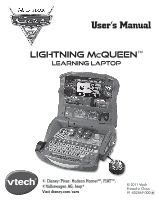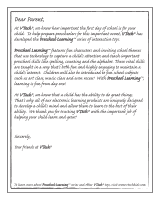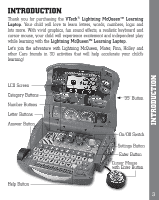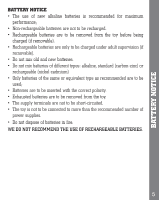Vtech Lightning McQueen Learning Laptop refresh User Manual - Page 3
Introduction - button
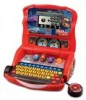 |
View all Vtech Lightning McQueen Learning Laptop refresh manuals
Add to My Manuals
Save this manual to your list of manuals |
Page 3 highlights
INTRODUCTION Thank you for purchasing the VTech® Lightning McQueen™ Learning Laptop. Your child will love to learn letters, words, numbers, logic and lots more. With vivid graphics, fun sound effects, a realistic keyboard and cursor mouse, your child will experience excitement and independent play while learning with the Lightning McQueen™ Learning Laptop. Let's join the adventure with Lightning McQueen, Mater, Finn, Holley and other Cars friends in 30 activities that will help accelerate your child's learning! INTRODUCTION LCD Screen Category Buttons Number Buttons Letter Buttons Answer Button Help Button '95' Button On/Off Switch Settings Button Enter Button Cursor Mouse with Enter Button 3

3
INTRODUCTION
INTRODUCTION
Thank you for purchasing the
VTech
®
Lightning McQueen™ Learning
Laptop
. Your child will love to learn letters, words, numbers, logic and
lots more. With vivid graphics, fun sound effects, a realistic keyboard and
cursor mouse, your child will experience excitement and independent play
while learning with the
Lightning McQueen™ Learning Laptop
.
Let’s join the adventure with Lightning McQueen, Mater, Finn, Holley and
other Cars friends in 30 activities that will help accelerate your child’s
learning!
On/Off Switch
LCD Screen
Letter Buttons
Number Buttons
Category Buttons
Help Button
Answer Button
Enter Button
Settings Button
Cursor Mouse
with Enter Button
‘95’ Button