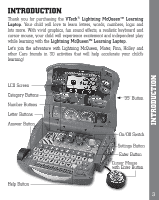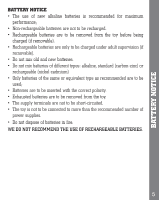Vtech Lightning McQueen Learning Laptop refresh User Manual - Page 8
Activities
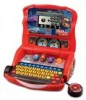 |
View all Vtech Lightning McQueen Learning Laptop refresh manuals
Add to My Manuals
Save this manual to your list of manuals |
Page 8 highlights
ACTIVITIES TO BEGIN PLAY 1. Turn the ON/OFF Switch to ON. 2 The unit will play a short animation, and then it will enter the activity menu. Use the cursor mouse to select an activity and press Enter to confirm your choice. 3. Or, enter the activity menu directly and then press Enter to confirm. 4. You can also press the category buttons to enter a category and select activities to play from that category. ACTIVITIES: VTech® Lightning McQueen™ Learning Laptop offers a total of 30 activities to play. Category 1: Speedy Reading (Finn) 01. Letter Sounds Learn letter sounds and vocabulary. Press any letter button on the keyboard to hear the letter sound, phonic sound and associated vocabulary. 02. Word Sounds Learn the blended phonic sounds. The 'roulette wheel' will spin round and round to reveal different combinations of letters that create blended phonic sounds. Use the mouse to select and press Enter to hear the sound and an example of how it is used in a word. 03. Pick a Tire Learn the the capital and lowercase letters. Choose a letter to start matching tires. 8