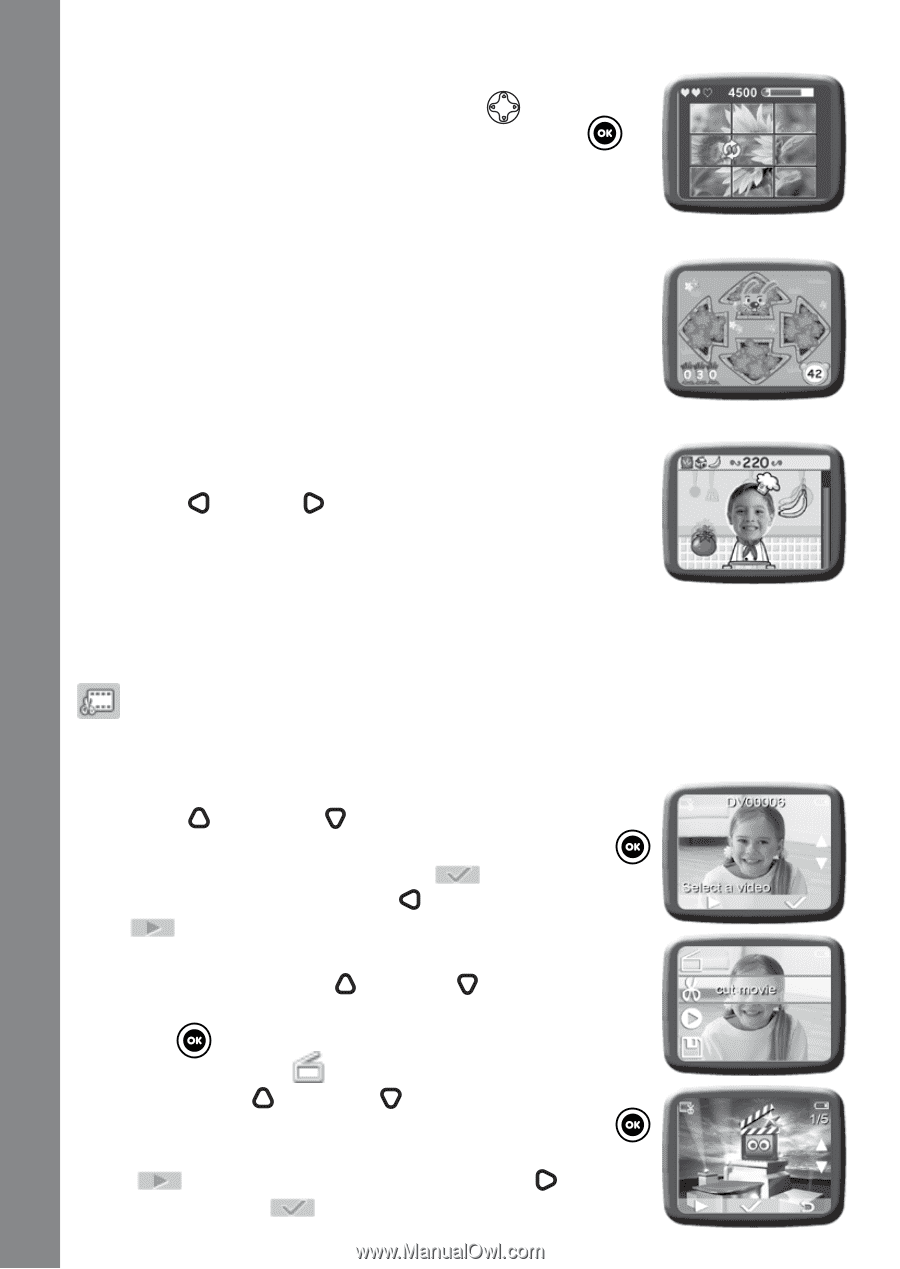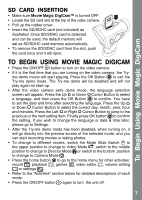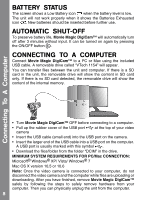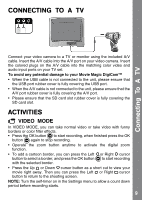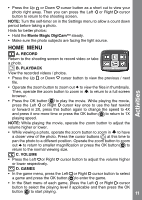Vtech Move & Crawl Ball User Manual - Page 12
Photo Swap, Hide-and-Seek, Crazy Kitchen, E. VIDEO EDITOR, Add Opening
 |
View all Vtech Move & Crawl Ball manuals
Add to My Manuals
Save this manual to your list of manuals |
Page 12 highlights
1. Photo Swap Some puzzles have been swapped around incorrectly, press the cursor buttons to get to the position you want, then press the OK button to swap the puzzle pieces horizontally to correct them! Your photos will be used to make the puzzles! Take more photos to make the game extra fun! 2. Hide-and-Seek The rabbits are hiding themselves so you cannot see them! Press the specific cursor button to point them out when they appear on the corresponding arrow. The rabbits will move faster and faster! Do not let them get away! 3. Crazy Kitchen Remember the food ingredients in the recipes, then collect the correct ingredients in the game. Press the Left or Right cursor button to move the chef left or right to collect the falling food ingredients. If you do it well, a good dish can be cooked! Take Activities your photo to become the chef when starting the game! NOTE: Operate the Zoom button to adjust the volume higher or lower while playing the game. E. VIDEO EDITOR In the video editor, you can cut video, add openings to your movie, preview the edited video and save it as another file when finished . • Select the movie you would like to edit first. Press the Up or Down cursor button to select the previous / next file and press the OK button when the highlight is on the to confirm the selection. Or press the Left to move the highlight to to play the movie. • After selecting a movie, the video-editing menu will appear. Press the Up or Down cursor button to select different editing functions and press the OK button to confirm. 1. Add Opening Press the Up or Down cursor button to select an opening animation and press the OK button to play the opening animation when the highlight is on , or press the right cursor button to move the highlight to 12 to confirm adding this opening