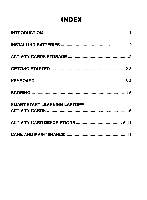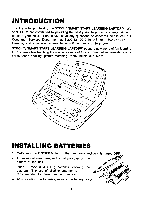Vtech Smart Start Learning Laptop User Manual - Page 5
Activity, Storage, Getting, Started
 |
View all Vtech Smart Start Learning Laptop manuals
Add to My Manuals
Save this manual to your list of manuals |
Page 5 highlights
BATTERY NOTICE • Install batteries correctly observing the polarity (+, -) signs to avoid leakage. • Do not use rechargeable batteries. • Do not mix old and new batteries. • Do not use batteries of different types. • Remove exhausted or new batteries from equipment when you are not going to use the unit for a long time. • Do not dispose of batteries in fire. • Do not attempt to recharge ordinary batteries. • The supply terminals are not to be short-circuited. TROUBLE SHOOTING NOTE: If for some reason the program/activity stops working, then please follow these steps: 1) Please turn the unit off. 2) Interrupt the power supply by removing the batteries or disconnecting the adaptor. 3) Let the unit stand for a few minutes, then replace the batteries or reconnect the adaptor. 4) Turn the unit on. The unit will now be ready to play again. If the problem persists, please call our Consumer Services Department at 1-800-5212010 in the U.S. or 1-800-267-7377 in Canada. ACTIVITY CARD STORAGE All 25 activity cards can be conveniently stored in the special compartment located on the back of the SMART START LEARNING LAPTOPTm. 0 0 0 GETTING STARTED 0 Turn the SMART START LEARNING LAPTOP"' on by pressing the ON button. Choose a card; insert it into the window so that the holes slide in first and press 2