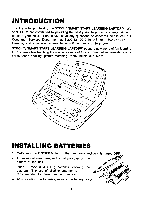Vtech Smart Start Learning Laptop User Manual - Page 9
Matching, Cards, First, Letter, Missing
 |
View all Vtech Smart Start Learning Laptop manuals
Add to My Manuals
Save this manual to your list of manuals |
Page 9 highlights
Match the object to its name. Press the correct color coded O, ®, © or © button to answer. CARD 6: MATCHING A question number will appear on the LCD screen. Find that number on the card. Match the object to its name. Press the correct color coded O, ®, © or © button to answer. CARDS 7 & 8: FIRST LETTER A question number will appear on the LCD screen. Find that number on the card. Choose the correct first letter. Press the correct color coded O, 0, © or © button to answer. CARDS 9 & 10: MISSING LETTER A question number will appear on the LCD screen. Find that number on the card. Insert the missing letter. Press the correct color coded O, ®, © or © button to answer. CARD 11: FIRST LETTER A question number will appear on the LCD screen. Find that number on the card. Choose the correct first letter of each animal's name. Press the correct color coded O' ®' button to answer. °r CARD 12: MATCHING A question number will appear on the LCD screen. Find that number on the card. Match the fruit with its name. Press the correct color coded O, ®, © or © button to answer. CARD 13: FIRST LETTER A question number will appear on the LCD screen. Find that number on the card. Choose the correct first letter for each person. Press the correct color coded O, ®, © or button to answer. CARD 14: FIRST LETTER A question number will appear on the LCD screen. Find that number on the card. Choose the correct first letter for the name of each object. Press the correct color 6