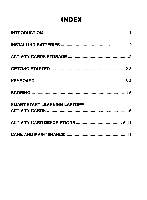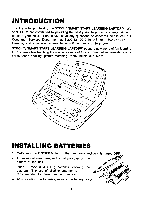Vtech Smart Start Learning Laptop User Manual - Page 8
Smart, Start, Learning, Laptop, Activity, Cards, Descriptions
 |
View all Vtech Smart Start Learning Laptop manuals
Add to My Manuals
Save this manual to your list of manuals |
Page 8 highlights
display the correct answer. Twenty points are given for a correct answer on the first try. Fourteen points for a correct answer on the second try, and 8 points for a correct answer on the third try. Three chances are given for every question. If you press the ANSWER key, you will receive 0 points. After every five questions, the total score will be displayed on the LCD screen. SMART START LEARNING LAPTOP" ACTIVITY CARDS The 25 two-sided SMART START LEARNING LAPTOPTM activity cards cover missing letter activities, picture matching, spelling, math, music and more. ACTIVITY CARD DESCRIPTIONS CARD 1: NEXT LETTER A question number will appear on the LCD screen. Find that number on the card. Match the letter on the left with the letter that comes right after it in the alphabet. Press the color coded O0, © or Obutton to answer. CARD 2: LETTER MATCHING A question number will appear on the LCD screen. Find that number on the card. Match the ca ital letter to the correct lower case letter. Press the color coded or button to answer. CARDS 3 & 4: LETTER PATTERNS A question number will appear on the LCD screen. Find that number on the card. Fill in the missing letter to complete the sequence. Press the correct color coded O, or Obutton to answer. CARD 5: MATCHING A question number will appear on the LCD screen. Find that number on the card. 5