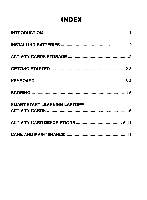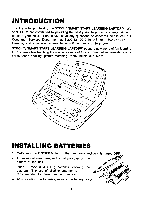Vtech Smart Start Learning Laptop User Manual - Page 6
OO OO OO OO
 |
View all Vtech Smart Start Learning Laptop manuals
Add to My Manuals
Save this manual to your list of manuals |
Page 6 highlights
firmly. Be sure the card is inserted completely or the SMART START LEARNING LAPTOP"' will not be able to read it. Depending on which ones are inserted, activity cards are played either by using the color coded O®, © or obutton or by using the keyboard. KEYBOARD o O A ANSWER O O O 00 MI FA 0 0 LA DO RE 0 O 0 0 0 ENTER 0 • Turns ti power on. Turns the power off. (In order to preserve battery life, the SMART START LEARNING LAPTOP"' will automatically shut off after 4 - 5 minutes if there is no input.) O 0O00 LETTER KEYS: 00 RE 0 00 O MI FA (7.50' LAP r 11;10.7 aE Use the letter keys for typing in the correct letters or words to answer questions. 3

firmly.
Be
sure
the
card
is
inserted
completely
or
the
SMART
START
LEARNING
LAPTOP"'
will
not
be
able
to
read
it.
Depending
on
which
ones
are
inserted,
activity
cards
are
played
either
by
using
the
color
coded
O®,
©
or
obutton
or
by
using
the
keyboard.
KEYBOARD
o
O
O
A
ANSWER
O
MI
O
FA
0
0
•
0
LA
O
0
DO
0
RE
ENTER
Turns
ti
power
on.
0
0
0
0
Turns
the
power
off.
(In
order
to
preserve
battery
life,
the
SMART
START
LEARNING
LAPTOP"'
will
automatically
shut
off
after
4
-
5
minutes
if
there
is
no
input.)
LETTER
KEYS:
00
RE
MI
0
O
FA
(7.50
'
00
0
LA
P
O
r
O
0
11;
1
0
.7
0
aE
Use
the
letter
keys
for
typing
in
the
correct
letters
or
words
to
answer
questions.
3