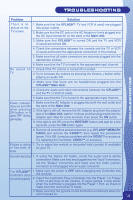Vtech V.Flash Home Edutainment Learning System User Manual - Page 12
Accessing The Main Menu - v flash
 |
View all Vtech V.Flash Home Edutainment Learning System manuals
Add to My Manuals
Save this manual to your list of manuals |
Page 12 highlights
ACCESSING THE MAIN MENU ACCESSING THE MAIN MENU The Main Menu allows you to create your own setup, see information about the game you have saved, play an audio CD, and access information stored on a Memory Card if you have one inserted into the unit. ACCESSING THE MAIN MENU To go to the Main Menu Screen, use one of the following methods: • Turn the power ON while the Main Unit cover is open or, • Turn the power ON while there is no V.DISC™ loaded in the console. Use the controller buttons on the controller to change to different menus as shown below. JOYSTICK Delete Select Quit current screen and return to last level menu Icon brief descriptions Icons Function Select or delete records stored on a memory card. Play the audio CD which is inserted in the console. View pictures stored on a memory card. Play audio tracks stored on a memory card. Application Screen Main Menu, Memory Card Management Main Menu, V.FLASHTM CD Player Main Menu, V.FLASHTM Picture Viewer Main Menu, V.FLASHTM Media Player 9