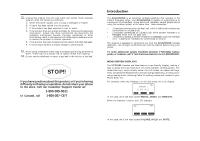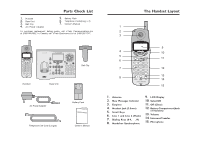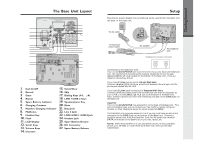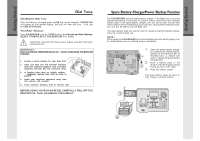Vtech VT20-2481 User Manual
Vtech VT20-2481 - VT Cordless Phone Manual
 |
UPC - 735078001382
View all Vtech VT20-2481 manuals
Add to My Manuals
Save this manual to your list of manuals |
Vtech VT20-2481 manual content summary:
- Vtech VT20-2481 | User Manual - Page 1
the following: 1. Read and understand all instructions. 2. Follow all warnings and instructions marked on the product. 3. Unplug this product through cabinet slots as they may touch dangerous voltage points or short out parts that could result in a risk of fire or electric shock. Never spill - Vtech VT20-2481 | User Manual - Page 2
cordless telephone. We strongly recommend you read the manual before using your phone. To order additional system Handsets (model# VT20-2420), battery packs, or headsets, call VTech Communications Inc at 1-800-595-9511. MENU DRIVEN DISPLAYS The VT20-2481 Handset and Base feature a user-friendly - Vtech VT20-2481 | User Manual - Page 3
Parts Check List 1. Handset 2. Base Unit 3. Belt Clip 4. AC Power Adapter 5. Battery Pack 6. Telephone Cords(long x 2) 7. Owner's Manual To purchase replacement battery packs, call VTech Communications Inc at 1-800-595-9511. In Canada, call VTech Electronics Ltd at 1-800-267-7377. OWNER'S MANUAL - Vtech VT20-2481 | User Manual - Page 4
9 19 10 20 21 22 25 23 26 27 + ! 8L55 24 1. Itad On/Off 2. Record 3. Erase 4. Repeat 5. Spare Battery Indicator 6. Charging Contacts 7. Handset Charging Indicator 8. 2 by a parallel phone, your 20-2481, or a Call Waiting ID alert may interrupt the data transmission. 7 + ! 8L55 - Vtech VT20-2481 | User Manual - Page 5
Of Handset Battery Pack Charging Of Handset Battery Pack The Handset of your GIGAPHONE cordless telephone is powered by a rechargeable battery pack. It charges automatically whenever the Handset is in the Base Unit. You should charge the battery pack for 12 hours when you first receive your phone - Vtech VT20-2481 | User Manual - Page 6
Handset and Base SettingsSELECT TONE/PULSE AT THE BASE UNIT for details. CAUTION: Use only the Vtech power supply provided with your cordless phone. IMPORTANT: FOR MAXIMUM PERFORMANCE OF YOUR CORDLESS The spare battery pack can also be used to replace a drained handset battery, ensuring uninterrupted - Vtech VT20-2481 | User Manual - Page 7
Of The VTech VT20-2420 Accessory Handset Your VTech GIGAPHONE system can operate up to 8 Handsets. The VTECH accessory Handset consists of the following: 1 3 5 Setup Of The VT20-2420 Accessory Handset 1. Plug the AC power adapter into an electrical outlet. 2. Remove the Handset battery cover by - Vtech VT20-2481 | User Manual - Page 8
when the mailboxes are in use. For example, 0 T indicates that the Base mailboxes are in use. Battery indicator (only in Handset) Cycles (Low, Medium, and High) when Handset battery is charging. Flashes when a low battery condition is detected. E Enhanced Mode indicator On steady when active - Vtech VT20-2481 | User Manual - Page 9
ERASE. • You can save a redial number to phone book memory by scrolling until it is highlighted, then press SELECT, and then press SAVE. Then add a NAME to your entry by following the instructions under To Store a Number/Name. HANDSET MENU With the Handset in the idle (OFF) mode, press the MENU - Vtech VT20-2481 | User Manual - Page 10
, the calling party may intentionally block their name and phone number from being sent. • RINGERS NOTE: The Handset and Base ringers are adjusted separately. In addition, each line is adjusted separately. Handset: Press MENU, scroll to HANDSET SETTINGS, then press OK. RINGERS will be highlighted - Vtech VT20-2481 | User Manual - Page 11
most areas. 20 Handset and Base battery power. This means the standby and talk time of your Handset(s) will be shorter. • RENAME Naming your Handset(s) You can personalize each Handset, giving it a name (Dad's Phone, or Mary's Office, for example) instead of HANDSET 1, etc. With the Handset - Vtech VT20-2481 | User Manual - Page 12
, see Registration and Operation, located in the Getting Started section of the User's Manual, for details. Register Use this option to register a Handset to the GIGAPHONE Base. You can register a total of eight Handsets to the GIGAPHONE Base. This process is activated automatically whenever a new - Vtech VT20-2481 | User Manual - Page 13
Name: • Starting from the idle screen, press the MEM softkey to review memory contents. • Using the softkeys scroll through the memory contents in the entry you want to edit. • Press the EDIT softkey twice. The Handset will display: • Select NAME or NUM. Using the softkey move the cursor to - Vtech VT20-2481 | User Manual - Page 14
Handset and Base Unit will remember the last 5 phone numbers dialed. From the idle mode, press RDL. Scroll until the desired phone number is highlighted. Then press the appropriate LINE key to dial the number ( follow the above instructions , further on in this User's Manual. From the Base Unit If - Vtech VT20-2481 | User Manual - Page 15
Calling, further on in this User's Manual. Mute Function During an active call pressing either the MUTE soft key on the Handset or the MUTE key on Flash Function You can use your GIGAPHONE with services such as call waiting. Simply press the LINE key on the Handset or the FLASH key on the Base ( - Vtech VT20-2481 | User Manual - Page 16
, the L_EXTENSION IN USE message will alternate between 1 and 2. Low Battery Indication When a low battery is detected, the Battery icon will flash and a warning beep is played. The status message LOW BATTERY will also be displayed when the Handset is in idle mode. To prevent an unexpected call drop - Vtech VT20-2481 | User Manual - Page 17
VT20-2481 Answering System can be accessed for programming and listening to messages from either the Base or Handset. In addition, you can perform functions such as listening to messages and changing your outgoing greetings remotely from any touch-tone phone . NOTE: Your 20-2481 Answering System is - Vtech VT20-2481 | User Manual - Page 18
System Operation ANSWERING SYSTEM SETUP (From either 20-2481 Handset or Base) HELPFUL HINT: Press CLEAR anytime setting. • Scroll down to see additional settings with the current selection for each setting. Answering System Operation ANSWER + RECORD Your VT20-2481 Answering System is set at the - Vtech VT20-2481 | User Manual - Page 19
, unplayed messages. If there aren't any unplayed messages, Toll Saver instructs the Mailbox to answer after 4 rings. Use Toll Saver if you messages and you won't have to waste money on a long distance call. From the Handset or Base Unit: • From the idle mode, press MENU. • Scroll to MAILBOXES, then - Vtech VT20-2481 | User Manual - Page 20
the other, as well. This feature is factory preset to OFF. From the Handset or Base Unit: • From the idle mode, press MENU. • Scroll to ready to record your outgoing greetings RECORDING OUTGOING GREETINGS (ANNOUNCEMENTS) Your VT20-2481 Answering System is set at the factory to record messages from - Vtech VT20-2481 | User Manual - Page 21
System Operation YOU CAN RECORD YOUR OUTGOING GREETINGS FROM EITHER THE VT20-2481 HANDSET OR BASE!! • From the idle mode, press MENU. • Scroll to MAILBOXES, then press OK. • Scroll to either MAILBOX SETUP line, then press OK. • Scroll to REVIEW/CHNG OGA. then, press SET. • Scroll to RECORD NEW OGA - Vtech VT20-2481 | User Manual - Page 22
You will hear messages from the Handset Speakerphone. In addition, the Handset screen will display the Caller ID touch-tone phone: Dial either the Line 1 or Line 2 phone number linked to your VT20-2481. While you Skip to next message Review Outgoing Announcement Record Outgoing Announcement - Vtech VT20-2481 | User Manual - Page 23
with the GIGAPHONE. To purchase a Headset, call VTECH Customer Service at 1-800-595-9511. Once you have a compatible 2.5mm Headset, locate the Headset Jack on the GIGAPHONE Handset. Connect the plug on the Headset cord to the jack on the cordless Handset. The plug should fit securely. Do not force - Vtech VT20-2481 | User Manual - Page 24
Hear Other Calls While Using Your Phone • Disconnect your Base Unit from the telephone jack, and plug in a regular telephone. If you still hear other calls, the problem is probably in your wiring or local service. Call your local telephone company. You Hear Noise In The Handset, And None Of The Keys - Vtech VT20-2481 | User Manual - Page 25
to the extent that the problem is caused by use with non-VTECH electrical accessories; or 5. service? • To obtain warranty service in the United States of America, call 1 800-595- 9511 for instructions regarding where to return the Product. Before calling for service, please check the user's manual - Vtech VT20-2481 | User Manual - Page 26
participating in the RBRC R program or at authorized VTech product service centers.Please call 1-800-8-BATTERYTM for information on Ni-Cd battery recycling and disposal bans/restrictions in your area.VTech's involvement in this program is part of its commitment to protecting our environment and - Vtech VT20-2481 | User Manual - Page 27
Additional Information Additional the applicable Part 68 rules and See Installation Instructions in the user's manual. This service. If advance notice is not practical, you will be notified as soon as possible. You will be given the opportunity to correct the problem corded or cordless handset, it is - Vtech VT20-2481 | User Manual - Page 28
Of Contents 1. Important Safety Instructions 3. Introduction 4. Parts Check List 5. The Handset Layout 6. The Base Unit Layout 7. Getting Started 7. Setup 8. Installation of Battery Pack in Handset 9. Charging Of Handset Battery Pack 10. Dial Tone 11. Spare Battery Charger/Power Backup Function 12 - Vtech VT20-2481 | User Manual - Page 29
GROUP OF COMPANIES. Distributed in the U.S.A. by VTech Communications Inc.; Beaverton, Oregon. Distributed in Canada by VTech Electronics Canada Ltd., Suite 200, 7671 Alderbridge Way, Richmond, B.C. V6X 1Z9. Copyright 2002 for VTECH TELECOMMUNICATIONS LTD. Printed in China 91-5262-10-00 ISSUE
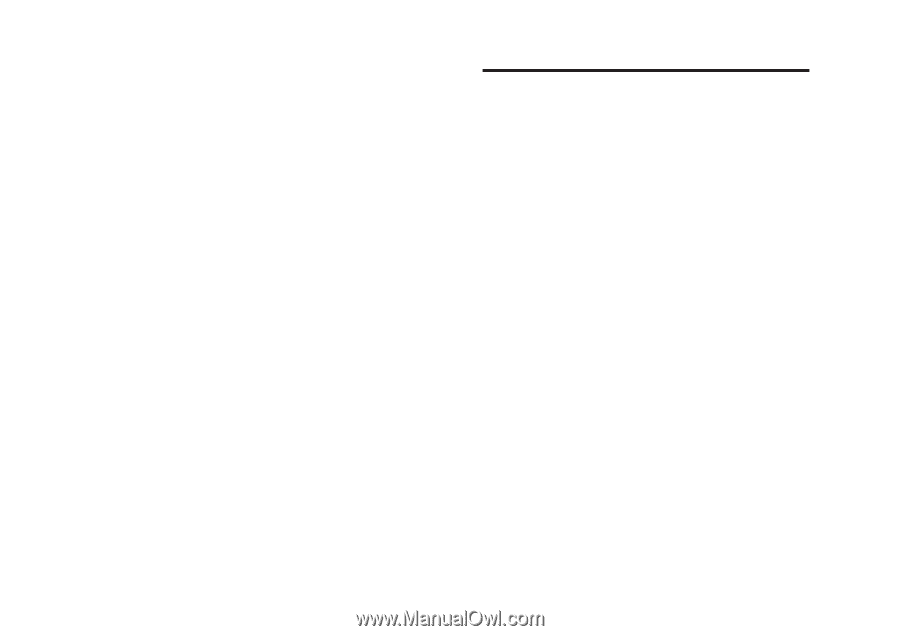
1
0
When using your telephone equipment, basic safety precautions should always
be followed to reduce the risk of fire, electric shock and injury, including the
following:
1.
Read and understand all instructions.
2.
Follow all warnings and instructions marked on the product.
3.
Unplug this product from the wall outlet before cleaning. Do not use liquid
cleaners or aerosol cleaners.
Use a damp cloth for cleaning.
4.
Do not use this product near water (for example, near a bath tub, kitchen
sink, or swimming pool).
5.
Do not place this product on an unstable cart, stand, or table. The product
may fall, causing serious damage to the product.
6.
Slots and openings in the cabinet and the back or bottom are provided
for ventilation. To protect it from overheating, these openings must not
be blocked by placing the product on the bed, sofa, rug, or other similar
surface. This product should never be placed near or over a radiator or
heat register.
This product should not be placed in a built-in installation
where proper ventilation is not provided.
7.
This product should be operated only from the type of power source
indicated on the marking label. If you are not sure of the type of power
supply to your home, consult your dealer or local power company.
8.
Do not allow anything to rest on the power cord. Do not locate this product
where the cord will be abused by persons walking on it.
9.
Never push objects of any kind into this product through cabinet slots
as they may touch dangerous voltage points or short out parts that could
result in a risk of fire or electric shock. Never spill liquid of any kind on
the product.
10.
To reduce the risk of electric shock, do not disassemble this product.
Opening or removing cabinet parts other than specified access doors may
expose you to dangerous voltages or other risks. Incorrect reassemb-ling
can cause electric shock when the appliance is subsequently used.
11.
Do not overload wall outlets and extension cords as this can result in the
risk of fire or electric shock.
Important Safety Instructions