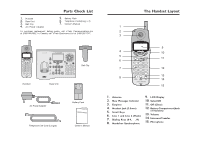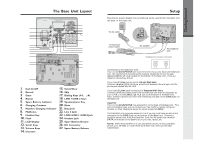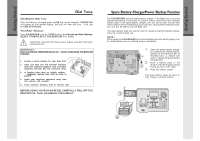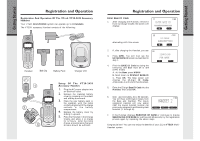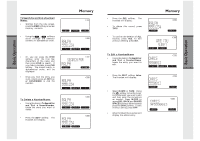Vtech VT20-2481 User Manual - Page 8
Basic Operation - battery for
 |
UPC - 735078001382
View all Vtech VT20-2481 manuals
Add to My Manuals
Save this manual to your list of manuals |
Page 8 highlights
Basic Operation Basic Operation Handset and Base Indicators Handset and Base Icons Icon Description Line In Use indicator On steady with no number next to it when a parallel set is in use. On steady with one or more numbers next to it, indicating which extensions are using the line. For example, 02 indicates that Base (0) and Handset 2 are on a call on Line 1. Intercom indicator On steady with the extension numbers currently on an intercom call. For example, 02 indicates that the Base and Handset 2 are on an intercom call. Mailboxes In Use Indicator _T On steady when the mailboxes are in use. For example, 0 T indicates that the Base mailboxes are in use. Battery indicator (only in Handset) Cycles (Low, Medium, and High) when Handset battery is charging. Flashes when a low battery condition is detected. E Enhanced Mode indicator On steady when active Handset or Base is in Enhanced mode. M Mute indicator On steady when the Handset or Base microphone is muted. H Hold indicator On steady when the line is on hold. R Handset Registration indicator(only in Handset) FF is displayed when a Handset is either not registered, or is searching for a Base unit. Handset and Base Indicators Handset LEDs LED NEW MESSAGES Description • Green light at the top of the Handset blinks to indicate that you have new messages in your Mailboxes. Base LEDs LED Description • Flashes to indicate that you have new messages. Glows MAILBOX LI/ MAILBOX L2 steadily when there are previously played messages stored in the mailbox. Line 1 Line 2 Handset Charging • Lights when line is being used by the GIGAPHONE system. • Flashes when another telephone on the same line (parallel extension) is in use. • Flashes when a call is placed on HOLD. • Lights whenever the Handset is placed in the Base Unit charging cradle. Mute • Lights when Base microphone is muted. Speakerphone • Lights when Base Speakerphone is in use. Spare Battery • Lights when a spare battery pack is charging in the Base Unit charger. Headset • Lights when the HEADSET option is in use on the Base Unit. 14 15